How to login to the NTU wireless network
Please visit this link and request for guest access.
Please note you will need to have a Singapore-registered mobile phone number to
use this service.
If you are a student, staff or alumnus, your NTU network account can be used to login to the wireless network in the campus. Setup information for different devices are available below:
| • Windows 11 | Setup information | Download Windows 11 Profile |
| • Windows 10 | Setup information | Download Windows 10 Profile, Windows 10 (domain joined) Profile |
| • iPhone/iPad | Setup information | Download iOS Profile |
| • Android | Setup information | |
| • Mac OS | Setup information | Download MacOS Profile |
| • Android 11 | Setup information | Download Android 11 Certificate |
| • Ubuntu | Setup information |
Eduroam (education roaming) is a location independent wireless network which allows members of participating institutions to use their unique credentials to gain access to wireless network at their home institution or a visited institution. Eduroam has a large number of members all over the world, mostly in Europe and Asia Pacific, including institutions in Singapore, Hong Kong, Australia, United Kingdom, France and Germany etc. In Singapore, Nanyang Technological University, National University of Singapore and Singapore Management University are members of the eduroam. Setup information for different devices are available below:
| • Windows 11 | Setup information | Download Windows 11 profile |
| • Windows 10 | Setup information | Download Windows 10 profile |
| • iPhone/iPad | Setup information | Download iOS profile |
| • Android | Setup information | |
| • Mac OS | Setup information | Download MacOS profile |
| • Android 11 | Setup information | |
| • Ubuntu | Setup information |
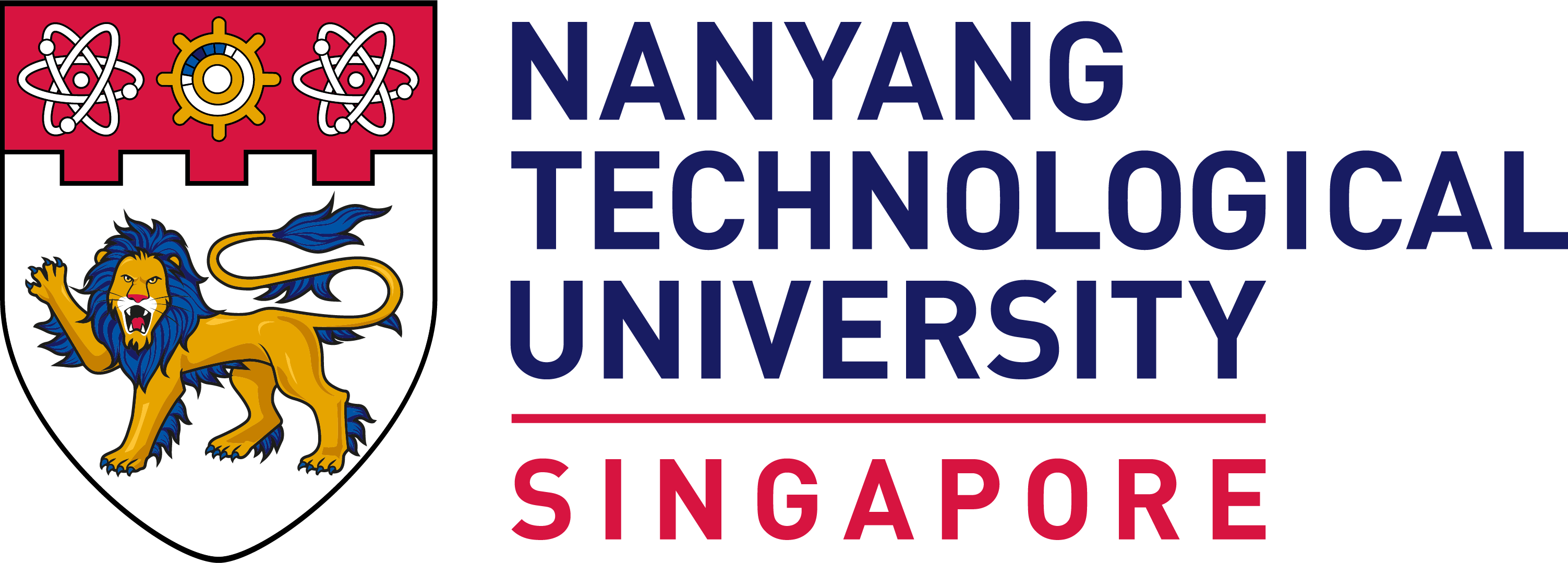













/enri-thumbnails/careeropportunities1f0caf1c-a12d-479c-be7c-3c04e085c617.tmb-mega-menu.jpg?Culture=en&sfvrsn=d7261e3b_1)

/cradle-thumbnails/research-capabilities1516d0ba63aa44f0b4ee77a8c05263b2.tmb-mega-menu.jpg?Culture=en&sfvrsn=1bc94f8_1)

7e6fdc03-9018-4d08-9a98-8a21acbc37ba.tmb-mega-menu.jpg?Culture=en&sfvrsn=7deaf618_1)
