Free Lifelong Email Account
As NTU alumni, you can keep your NTU email and network accounts after graduation, i.e. continue to access Alumni Office365@NTU email and NTU ASSOC network accounts. Regardless of the number of degrees earned at NTU, each alumnus can maintain one email and network account.
Please note that Office365 EDU (Office software), Teams, OneDrive and NTU Zoom are only available to current NTU students. The last three services were discontinued from end-March 2022.

For alumni who graduated from Class of 2017 and earlier
You are provided with the two accounts.
For alumni who graduated from Class of 2018 onwards
Your NTU email and network accounts will be automatically retained after graduation, without the need to apply for account retention. The domain will change from STUDENT to ASSOC after 1 January of the year following your graduation.
Provision of the Alumni Office365@NTU email account is an opt-in service. To avoid your account from being deactivated, you must log in at least once within a six-month period.
Enhanced security measures
Need help?
| I do not know my account username. | Retrieve your username here. |
| I have forgotten my Alumni Office365@NTU email and/or NTU ASSOC network account password(s). | Reset your password here. |
| I know my NTU ASSOC network account password, but I wish to change it. | Click here to change it. You will need to enter your current password. |
| I wish to change my Alumni Office365@NTU email account password. | Log in to your email, click your "Account Manager” (top right icon with your initials) and change your password via "View account”. |
If you need any further assistance, including NTU account creation, please email us at [email protected].
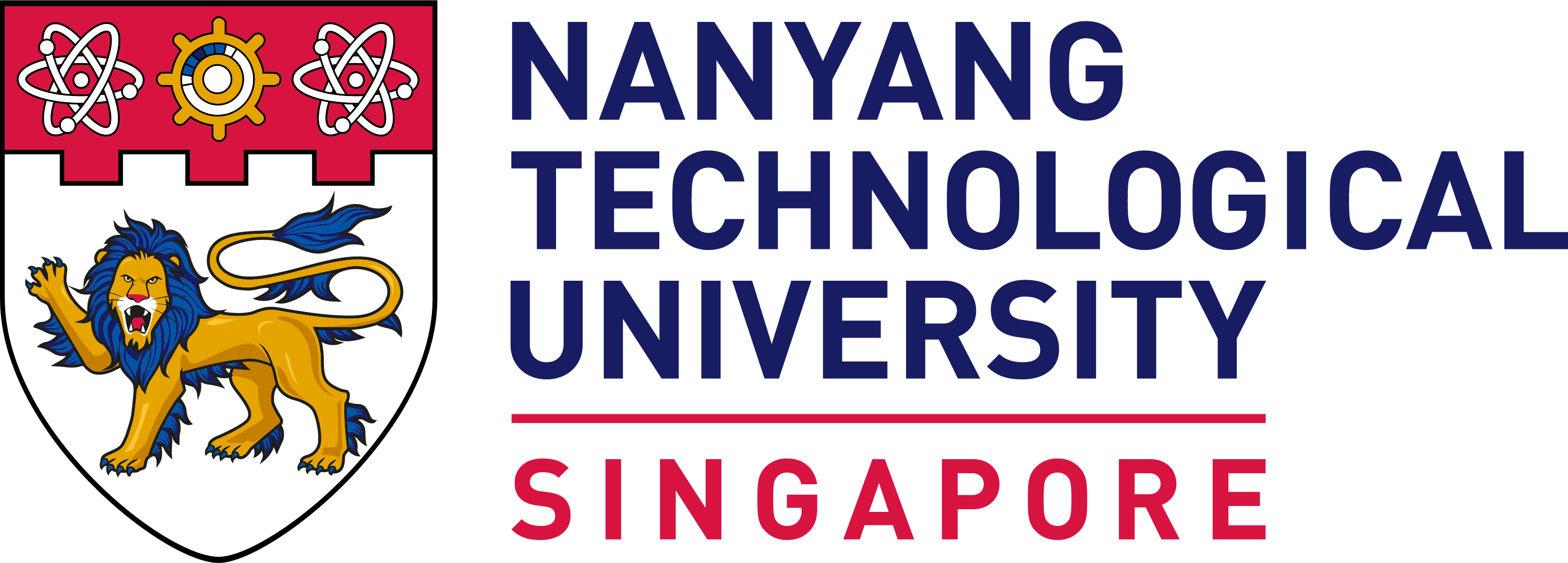













/enri-thumbnails/careeropportunities1f0caf1c-a12d-479c-be7c-3c04e085c617.tmb-mega-menu.jpg?Culture=en&sfvrsn=d7261e3b_1)

/cradle-thumbnails/research-capabilities1516d0ba63aa44f0b4ee77a8c05263b2.tmb-mega-menu.jpg?Culture=en&sfvrsn=1bc94f8_1)

7e6fdc03-9018-4d08-9a98-8a21acbc37ba.tmb-mega-menu.jpg?Culture=en&sfvrsn=7deaf618_1)


