EdeX Teaching and Learning Grant Reports
The EdeX T&L Grant recipient must submit an Annual Progress Report, Final Report, and Final Financial Report. All reports should be submitted via RISE (https://fibi.ntu.edu.sg) -> under the ‘Progress Report’ Tab. (2FA login may be required to access RISE)
The Intellectual Property (IP) rules for products developed under NTU funding apply to EdeX Grant. Any journal publications or other dissemination arising from research supported by the Grant should acknowledge assistance received by including “This project is supported by the EdeX Grant from the Centre for Teaching, Learning and Pedagogy, Nanyang Technological University.” in the acknowledgements section. Copies or notification should be submitted to [email protected].
Instructions on how to create the reports in RISE
- Go to RISE webpage - https://fibi.ntu.edu.sg
- Under the ‘Useful Links’ section, click on ‘Rise Resources’
- Within ‘Training Slides and User Guides’ -> Scroll down to ‘Role-Specific Guides’ -> Click on ‘Training Slides for Principal Investigators (Progress Report)’
Annual Progress Report
An Annual Progress Report is due one year from the date the grant is awarded. If the project is shorter than one year, only a Final Report is required.
- Go to RISE -> Click on the ‘Progress Report’ Tab of the specific EdeX project (refer to instruction on how to create progress report if you are not able to locate this tab)
- On the ‘Overview’ tab, complete the ‘Summary of Progress’ section. Ensure the following information are provided:
- Short summary of the Project Achievement.
- Any key information about the current research and the significance of it in relation to the impact.
- Any media exposure (e.g., presentation at a conference, sharing in a webinar, submission of a manuscript to a journal, etc.)
- Update the ‘Milestones’ section. List all the award milestones that are inputs in Award. User to update the status of each milestone with Actual Start Date and Actual End Date.
- Update the ‘Performance Indicators’ section. List all relevant KPIs.
- Click Submit Report button to submit for approval.
Final Report
A Final Report (including a Financial Statement of Account), to be provided within one month from the project closing date, as specified in the award letter. The Final Report will document the project findings, deliverables, and communicate how the insights or outcomes have broader applicability beyond the study context, reaching the wider University community. Additionally, if applicable, please include information on the sustainability of the project. This report will be produced for distribution at the Showcase and made available to the wider University community.
- Complete the Final Report template. To download template, click here.
- Go to RISE -> Click on the ‘Progress Report’ Tab of the specific EdeX project (refer to the instruction on how to create progress report if you are not able to locate this tab)
- On the ‘Overview’ tab,
- Complete the ‘Summary of Progress’ section. Provide a brief summary of the following items in RISE. Provide the details of the project outcomes in the Final Report template.
- Short summary of the Project Achievement. Comment that the details of the project outcomes is reported in the Final Report which is attached in the “Attachment” section.
- Outline any key information about the current research and the significance of it in relation to the impact.
- List any media exposure (e.g., presentation at a conference, sharing in a webinar, submission of a manuscript to a journal, etc.)
- In the 'Future Plan' section, you can indicate that detailed information regarding future plans is provided in the Final Report.
- Complete the ‘Summary of Progress’ section. Provide a brief summary of the following items in RISE. Provide the details of the project outcomes in the Final Report template.
- Update the ‘Milestones’ section. User to update the status of each milestone with Actual Start Date and Actual End Date.
- Update the ‘Performance Indicators’ section. Update the relevant KPIs.
- On the ‘Attachments’ tab, click the ‘Add Attachment’ button. Attach the Final Report and the Financial Statement of Account.
- Click ‘Submit Report’ button to submit for approval.
Other Matters:
- On issues relating to RISE, please submit a ServiceNow Request to Ask RISE@NTU.
- Request support from your respective School Research Admin colleagues for assistance.
- On matters relating to EdeX Grants, please email [email protected].
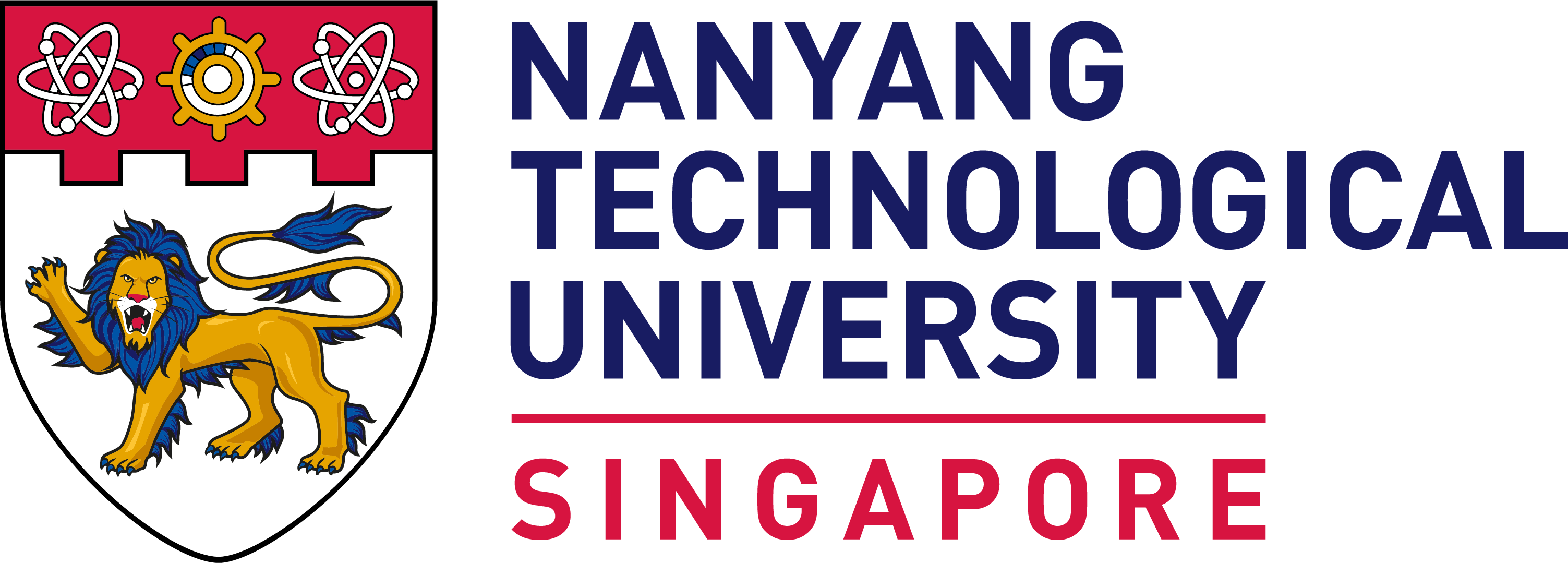











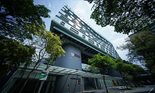

/enri-thumbnails/careeropportunities1f0caf1c-a12d-479c-be7c-3c04e085c617.tmb-mega-menu.jpg?Culture=en&sfvrsn=d7261e3b_1)

/cradle-thumbnails/research-capabilities1516d0ba63aa44f0b4ee77a8c05263b2.tmb-mega-menu.jpg?Culture=en&sfvrsn=1bc94f8_1)

7e6fdc03-9018-4d08-9a98-8a21acbc37ba.tmb-mega-menu.jpg?Culture=en&sfvrsn=7deaf618_1)
