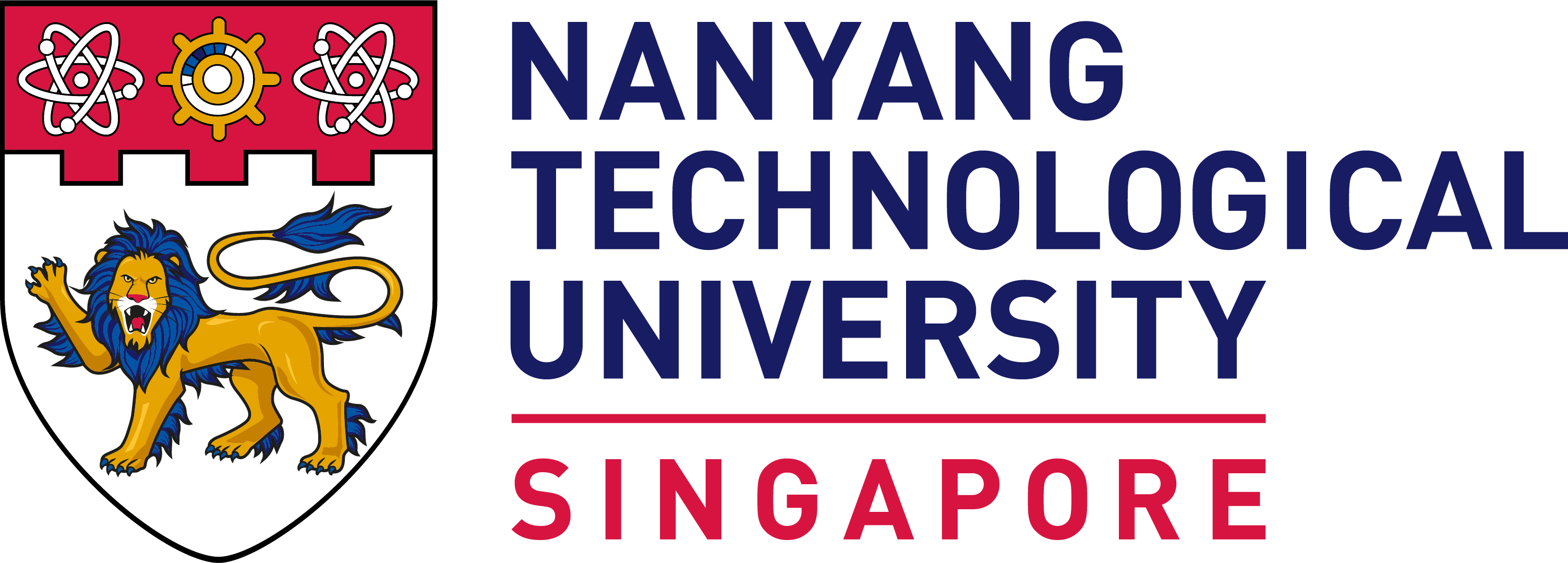New User Instruction
Important Notes
- Read the Rules and regulation for FACTS Lab and Service Labs.
- Before registration for equipment training. all users must complete E-Learning Safety Courses in NTULearn and attend lab orientation.
For MSE FYP students intending to use FACTS for SEM/XRD, please follow instructions on: https://ts.ntu.edu.sg/sites/MSE/facts/Documents/Public/FACTS-msefyp.htm
- User must use the instrument at least 3 sessions within the first month after training. If not, your FOM account will be inactive. To reactivate account, retraining is required.
- Penalty will be imposed for misuse, did not turn up for schedule training/booking, booking on behalf of others etc. (refer to Rules & Regulations).
Procedures
- NTU staff and student register an account in the FOM system (Click here for FOM registration instruction). For non-NTU staff and student approach respective service lab staff to create the FOM account.
- For detail descriptions, please refer to respective service labs website.
- For training, please contact the respective lab TE in-charge (refer to service labs website).
- After training, log in to FOM system to book the equipment for usage only after the trainer has added the equipment that you are trained to your FOM account.