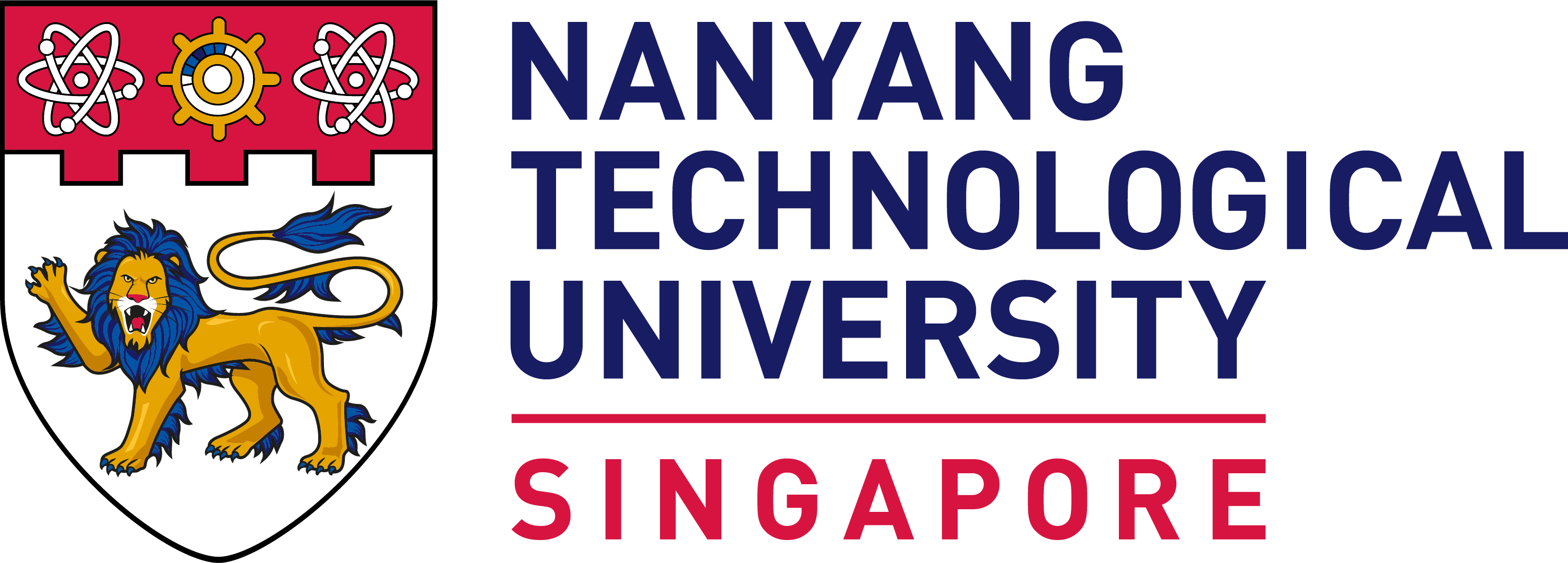Course Registration
There is a course registration period and an add/drop period for each main semester. For Semester 1, the course registration period is generally from mid June to early July. For Semester 2, the course registration period starts on the week following the end of the examination period, which is generally in early December. The add/drop period starts in Teaching Week 1 of each semester.
Freshmen
Courses for the first semester have been pre-registered for you. After you have matriculated, the online matriculation page will direct you to print your class timetable. Please note that courses that have been pre-registered for you cannot be dropped. If you wish to add more courses in addition to the pre-registered ones, please refer to this link.
Existing Students
You may plan your own timetable and register for courses by yourselves within the academic load allowed. For more information, please refer to this link. Please check your personalised registration date and time in STARS before the start of each course registration period. If you miss your personalised registration date/time, you may register for courses from 5pm to 10pm on that same day. If you miss also the 5pm to 10pm slot, you may register for courses during the add/drop period.
Appeals
To help us serve you better, please read the information in the table below carefully before submitting appeals. Please use the correct form found in the table below when writing to us and including the following in your email:
- Name
- Matric No.
- STARS Planner
Appeals are to be submitted only to the MAE Undergraduate Office from your NTU email address. Please note that appeals with missing information will not be processed and that all appeals will be considered on a case-by-case basis.
| Problem | Possible Solutions | Appeal Form |
| Number of AUs exceeded maximum academic load, insufficient AUs to read extra UEs/BDEs | Apply for overloading of courses within acceptable load. Note: Strictly no overloading for students who have failed courses in the preceding semester and students who have Academic Warning, Academic Probation or Academic Termination status. Exceptional cases (e.g. graduating semester, delay in graduation) will be considered on a case-by-case basis. | For Outlook Users: Request for Overloading.msg For non-Outlook Users: Request for Overloading.doc |
| Timetable clash | Apply for timetable clash waiver. Note: Strictly no waiver of timetable clash. Exceptional cases (e.g. graduating semester, delay in graduation) will be considered on a case-by-case basis. For GER-PE/UE/BDE courses, please get approval from the Schools offering the courses and attach it in your appeal. | For Outlook Users: Request for Timetable Clash.msg For non-Outlook Users: Request for Timetable Clash.doc |
| Did not fulfill the pre-requisite for the course | Apply for pre-requisite waiver. Note: Strictly no waiver of pre-requisites. Exceptional cases (e.g. graduating semester, delay in graduation) will be considered on a case-by-case basis. For GER-PE/UE/BDE courses, please get approval from the Schools offering the courses and attach it in your appeal. | For Outlook Users: Request for Waiver of Pre-Requisite.msg For non-Outlook Users: Request for Waiver of Pre-Requisite.doc |
| Changing course type (except for core courses) | Apply for reclassification. | For Outlook Users: Request for Re-Classification of GER-PE_UE.msg For non-Outlook Users: Request for Re-Classification of GER-PE_UE.doc |
Other Information
More information on Course Registration: Full-time students / Part-time students
List of Undergraduate Course Coordinators for AY2024/25 Semester 1: Full-time students / Part-time students
List of Undergraduate Course Coordinators for AY2024/25 Semester 2: Full-time students / Part-time students
Information on Tutorial Room (Location)
Tutorial room with “LHN” in the front, it will be held at The ARC. For example, “LHN-TR+31”.
Tutorial room with “LHS” in the front, it will be held at The Hive. For example, “LHS-TR+31”.
Tutorial room without either “LHN” or “LHS” in the front, it will be held at North Spine or South Spine. For example, “TR+31”.
Latest Updates
1. Addition of new pre-requisite for MA3001 (w.e.f AY2022-23)
| Course | Pre-Requisites |
| MA3001 | Having Read MA2001 & MA2002 & MA2005 |