Safety
Do take note that whole area of lab floor are monitored and recorded by Security Surveillance Cameras - CCTV.
Toxic and explosive gases and chemicals are used in Nanyang NanoFabrication Centre (N2FC).
Please note that users are NOT allowed to bring in/ take out any chemicals without the permission of the N2FC management committee. Should you need to use special chemical for your project, please submit your written request (through your supervisor) together with the RA and SDS to N2FC for consideration.
Once the use of chemical is approved, the lab staff in-charge will proceed to purchase.
All new users of N2FC have to go through Lab safety briefing session before they are allowed in.
Only certified users are allowed to operate the equipment by him/herself.
N2FC equipment owner (staff) can provide training and certify him/her when the owner is convinced the user is good enough to operate the equipment by him/herself.
Both CR1 and CR2 are monitored by toxic and flammable gas detection systems covering extensive areas of lab space and equipment. All gas supply system are interlocked with this system alarm and will shut off supply in the event of alarm.
All access to CR1 and CR2 are coded using their own staff/ student access card which is only granted depend on their access level/ priviledge after attending Lab safety briefing and completion of the following safety online cores and N2FC lab safety video require by School :
TAKE NOTE: Please complete the following requirements prior attending N2FC Lab Safety Briefing:
N2FC Lab Safety Video (Please scan using your QR code scanner):

To access these Safety Modules (For Staff):
- Login to Workday@NTU
- Login with 2FA
- Click Learning, Click Discover, Browse Learning
- Under Browse Learning Content, enter the desired course code or course name of the safety course.
- Start the course and complete the quiz.
To printout/download your Quiz results (For Staff)
- Login to Workday@NTU
- Click Learning, My Transcript
- Download your learning history of completed online safety courses in excel format and convert to PDF for submission.
To access these Safety Modules (For Postgraduate Student):
- Login to NTULearn
- Login with your Userid and Password
- Click Courses at the top menu
- Select the safety courses to attend and click its hyperlink
- Click Submit button at the bottom right of the screen
To printout your Quiz results (For Postgraduate Student):
- Login to GSLink
- Select Graduate. For FYP, select Undergraduate.
- Select General Services
- Click Safety Training
- Click View, My Training Records
- Print out the result table or save as pdf for submission
Should you encountered problem in accessing the 9 online courses or retrieving your quiz results, please send your query to ServiceNow.
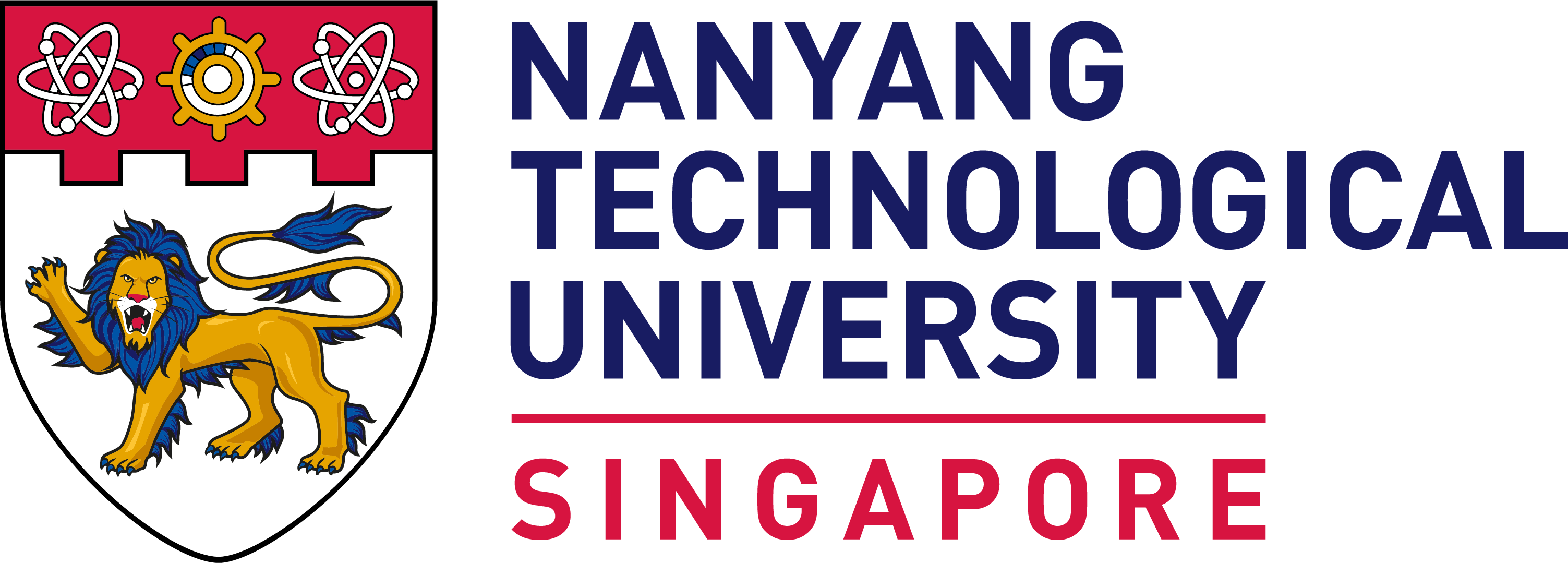











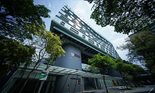

/enri-thumbnails/careeropportunities1f0caf1c-a12d-479c-be7c-3c04e085c617.tmb-mega-menu.jpg?Culture=en&sfvrsn=d7261e3b_1)

/cradle-thumbnails/research-capabilities1516d0ba63aa44f0b4ee77a8c05263b2.tmb-mega-menu.jpg?Culture=en&sfvrsn=1bc94f8_1)
