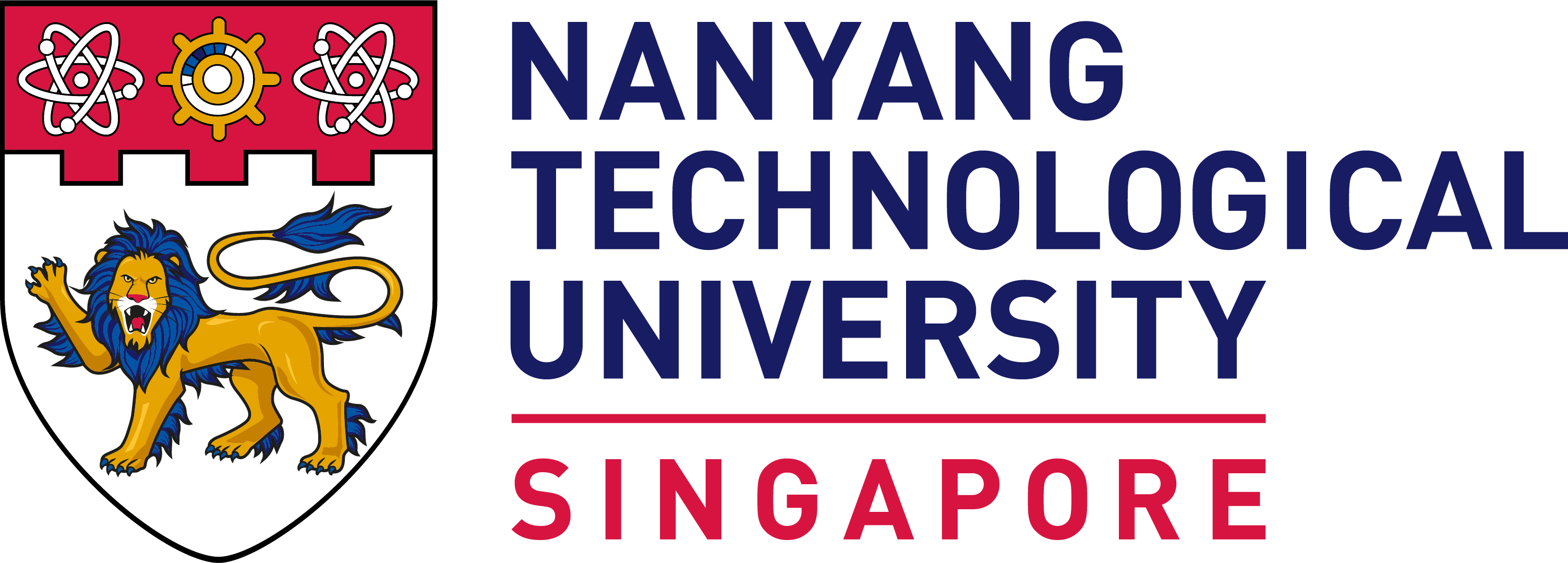Course Registration Information
Semester Overload
All SBS students are auto overloaded with 3AUs per semester.
E.g., normal load for BS Year 1 Sem 1 is 16AUs so BS Year 1 students are allowed to register for a total of 16AUs (normal load) + 3AUs (Auto-overload) = 19AUs.
IMPORTANT NOTES FOR OVERLOAD:
- There would be separation in terms of registration date for students who wish to take higher than normal load. This is to allow for fairer chance to all students in registering for their core courses and Major PEs according to their recommended academic plan. Therefore, students are only allowed to register for courses up to their normal load during their scheduled course registration day (during both their scheduled timeslot and between 5pm to 10pm on the same day). To register for overload, they would have to do so during the Add/Drop period. The GERPE and BDE/UE allocation will still allow for allocation of up to the max load.
- Add/Drop period will start (on the Friday) before teaching week starts.
Important Links for Course Registration
Course Registration Schedule
For full details on course registration procedures by the Office of Academic Services (OAS).
Classification of Students by Study Year
Students are classified into respective study year according to the number of AU earned. Students will not advance to the next study year if they did not earn enough AU.
Exam matters and Release of Results
A platform to check out examination administration, results, and achievements.
Enrolment or Filing of Minor
For full details on how to enrol or file for minor.
Student Handbook for Course Registration
For course registration guides and summary of course registration processes.
Waiver Forms
Application period for waiver forms will open prior to the course registration period each semester. Do fill up the respective form(s) below if you wish to submit any waiver requests.
Overloading of AUs
The “Normal Load” is made up of the total AUs of core, prescribed elective and general elective courses recommended by the School for each academic year and semester. This is given in the curriculum structure. Students are strongly encouraged to follow the curriculum and register the “Normal Load” each semester with respect to their study year and curriculum.
On top of the “Normal Load”, students are auto overloaded with 3AUs per semester.
E.g., normal load for BS Year 1 Sem 1 is 16AUs so BS Year 1 students are allowed to register for a total of 16AUs (normal load) + 3AUs (Auto-overload) = 19AUs
Students who wish to overload more than their assigned AUs, please fill up the overloading e-form below.
| Overloading of AUs | Overloading of AU form |
Overloading of BDE/UE (When a student has used up all the BDE/UE AU)
Students who have used up their BDE/UE balance and wish to overload BDE/UE AU, please fill up the overloading e-from below.
| Overloading of BDE/UEs | Overloading of BDE/UE form |
Pre-requisite waiver
Pre-requisites are courses that must be passed before registering for a subsequent course.
Students who wish to take courses despite not fulfilling the pre-requisite(s) will have to obtain approval from the Course Coordinator(s).
Upon approval, fill in the form below and attach the relevant documents for School's review and final approval.
*Note: Students are to fulfil the pre-requisite(s) of a course. Pre-requisite waiver application is valid only if strong justification
can be provided.
| Pre-requisite(s) waiver | Pre-requisite waiver form |
Timetable clash waiver
Students who wish to take both courses despite the time-table clash will have to obtain official approval from the Course Coordinator whom they will be missing the lessons from.
Upon approval, please fill in the form below and attach the relevant documents for School's review and final approval.
*Note: Students are NOT allowed to read any courses with timetable clash. (Unless strong justification is provided)
| Timetable clash waiver | Timetable Clash waiver form |
Repeat Students / Courses that are removed
Repeat Policy
- For students who are repeating a course with final exam weightage more than or equal to >= 50%, you are not required to attend the lessons of that course and 100% weightage will be based on final examinations (unless otherwise stated).
- For students who are repeating a course with final exam weightage less than <50%, you are required to retake all the Continuous assessments (CA) and final examination fully.
- Students who are repeating courses with Medical Certificate status for the missed exam paper, if you wish to retain your previous Continual Assessment marks for that repeated course(s), you may submit through the online form below, by the end of Recess Week of the semester.
| Retain CA marks | Retain CA marks form |
Note: Students to request to retain the CA marks from previous academic year provided there’s no change in the course structure (weightage of all assessment components). Students with “F” grade are not eligible to retain their CA marks.
- For all cases mentioned above, it is allowed if you wish to re-take ALL the Continual Assessment components of the course. If you attempt the CA, your final grade will be calculated based on Continual Assessment and Examinations.
- For students who are repeating a course (without final examination), meaning that the course is based on 100% Continual Assessment (CA), you are required to re-attempt and complete all the assessment components (including CA, assignments and etc).
- Students who are unable to register their repeated courses(s) due to time-table clash, please notify the School by emailing the Associate Chair (Academic) at vd-sbs-acad@ntu.edu.sg prior to your registration
ICC Course Registration
Students admitted from AY21 onwards will be required to complete all ICC Courses within the first 2 years of study at NTU.
Common ICC Courses are pre-allocated to all students according to their curriculum study plan prior to the start of course registration period.
The course registration system allows students to self-swap ICC courses during Add-Drop period. 2 conditions will be applied:
- Students must swap within same college, and
- Students must swap across same course
Note: Students are not allowed to add or drop any ICC course at their end.
Satisfactory/Unsatisfactory (S/U) Option
The Satisfactory/Unsatisfactory (S/U) option aims to encourage students to focus on exploring courses beyond their core disciplinary studies without undue concern that their GPA would be adversely affected.
- The S/U option allows a student to take a course on an 'ungraded' basis i.e. no letter grade such as A, B, etc will be awarded. A course will be indicated as 'S' (Satisfactory) if the final letter grade obtained is a 'D' or better. Conversely, it will be indicated as 'U' (Unsatisfactory) if the grade obtained is 'F'. The 'S' or 'U' notations for 'Satisfactory' or 'Unsatisfactory' respectively will appear in the results slip and the transcript issued by the University.
- A student will receive AU towards his degree only if he attains an 'S' (Satisfactory) grade. He earns no AU for courses with a 'U' grade.
- The 'S' or 'U' notations carry no grade point and hence have no effect on the GPA and the classification of degrees.
- A student is to select the courses that he would like to be graded S/U online. Students will be informed each semester on the period to declare S/U for the courses that they have registered in that semester and may seek advice from the School on the courses that are available on S/U option.
- The S/U option does not apply to the following:
| Cohort | Satisfactory/Unsatisfactory (S/U) Option The S/U option does not apply to: |
|---|---|
| Students admitted in AY2020 – 2021 and earlier and Students admitted directly to Year 2 in AY2021 – 2022 |
|
| Students admitted to Year 1 in AY2021-2022 and All students admitted from AY2022-2023 and onwards |
|
More information on S/U Option can be found here.
Flexible Grading Option (FGO)
Flexible Grading Option (FGO)
The new FGO supersedes the previous Satisfactory / Unsatisfactory (S/U) option.
The Flexible Grading Option allows a student to convert the grades of eligible courses to Pass or No Record grades, which are excluded from the student's cumulative GPA (CGPA). It will be effective from AY2024/25 and supersedes the existing S/U Option Policy.
The FGO aims to empower NTU students with greater autonomy and flexibility to shape their academic journey. Through the FGO, students are provided a safe space to try new courses, without having to worry about its potential impact on their CGPA. This encourages students not to be too focused on grades, but rather to seize every opportunity to stretch themselves and explore new areas outside their core discipline.
More information about FGO can be found here.
Medical Leave / Leave of Absence
- Students are required to submit their Medical Certificate within 7 days from the date of the CA. Students will be awarded ZERO mark if they failed to do so.
- Students are responsible to contact the course coordinator to find out information on the make-up CA.
- Course coordinators are allowed to set the make-up CA in the format they deem suitable.
Note: Make-up tests may be organised for students who missed the test with valid reasons. However the make-up test may not be in the same format as the main test.
- Please fill up the Short Leave of Absence form and attached supporting document (i.e. MC) when you email to School to process your medical leave/ short leave.
| Short Leave of Absence (short-term) | Short LOA form |
- Students who wish to apply for Semester Leave of Absence (LOA)* are required to submit their online application here, and upload the relevant supporting documents.
- Students who are applying for leave on medical grounds must also submit a doctor's letter/ memo stating the period of leave recommended for their recuperation.
*Note: Students who apply for semester leave after Teaching Week 2 of the semester are required to pay the tuition and miscellaneous fees for that entire semester.
For more info, please refer to here.
- Students who are sick and absent from an examination should see a doctor and obtain a Medical Certificate (MC). The MC issued by the Medical Practitioner must indicate:
- MC issue date. This date must be the date of your visit
- The name and signature of the attending doctor
(For digital MCs issued, ensure the attending doctor’s name is printed on the MC)
- The MC submitted should cover the date(s) of the affected examination(s). The scanned copy of the MC must be uploaded via the MC Submission Application and should be submitted within two (2) working days of absence from the examination.
- Students can access the MC Submission online application via > Login using SSO.
SBS Website Timetable
Besides referring to the timetable shown on STARS, you may also check the SBS website timetable once the semester starts, as any changes will be updated on SBS website.
Registration of Final-Year-Project (FYP) & Professional Internship (PI)
Please note that registration of BS4020 Final Year Project, BS4021 Bi-Semestral FYP and BS4224/ BS4227 Professional Internship will be done by the School (Undergraduate office). Students may check the course registration status 1-2 weeks after the add/drop period and contact the School if it is not registered then.
Note:
- Students are required to complete all other necessary AUs for the award of Degree (Students in the FINAL SEMESTER of their specific programmes registered may pursue BS4020 FYP concurrently with other modules on a case-by-case basis, school’s approval is required).
- Students taking BS4021 Bi-Semestral FYP are allowed to read maximum of 3 courses (equivalent to 9AU) in each semester
- Students are not encouraged to go for exchange programme in the semester prior to their final semester.
- Students may go for exchange one semester before their internship, but they must know that it is typically more difficult to find a placement due to the distance and time difference (if any). Hence, students need to put in more effort in sourcing for an internship. Students going for exchange during that period should start to plan for their internship much earlier and it will be safer if they could self-source their internship before they leave Singapore.
- Students are not allowed to register for courses except for ONLINE COURSES (i.e., ET0001) during internship.
Course Registration FAQs
| What do I need to check prior to course registration period? |
Suggested checklist:
|
| How do I add courses? |
|
| How do I drop courses? |
|
| How many BDE courses can I put on waitlist? |
| For BDE, students may place up to 5 unique courses on waitlist and rank them according to your preference. You are advised to check the past subscription rates of BDE in STARS to assess popularity and chances in getting the course. |
| How many BDE courses would I be allocated? |
| In general, students will be allocated up to 1 BDE course in any one semester unless the students are graduating. Students who do not wish to read the allocated courses must drop them during the add/drop period. Otherwise, it is assumed that they agree to take the courses. OAS will allocate the BDE based on a set of priority agreed with all Schools. Allocation depends primarily on these priority, and demand and supply of places. Thus, not all students may be allocated their choices. However, there will be higher chances of being allocated one of the choices if more courses are placed on waitlist. |