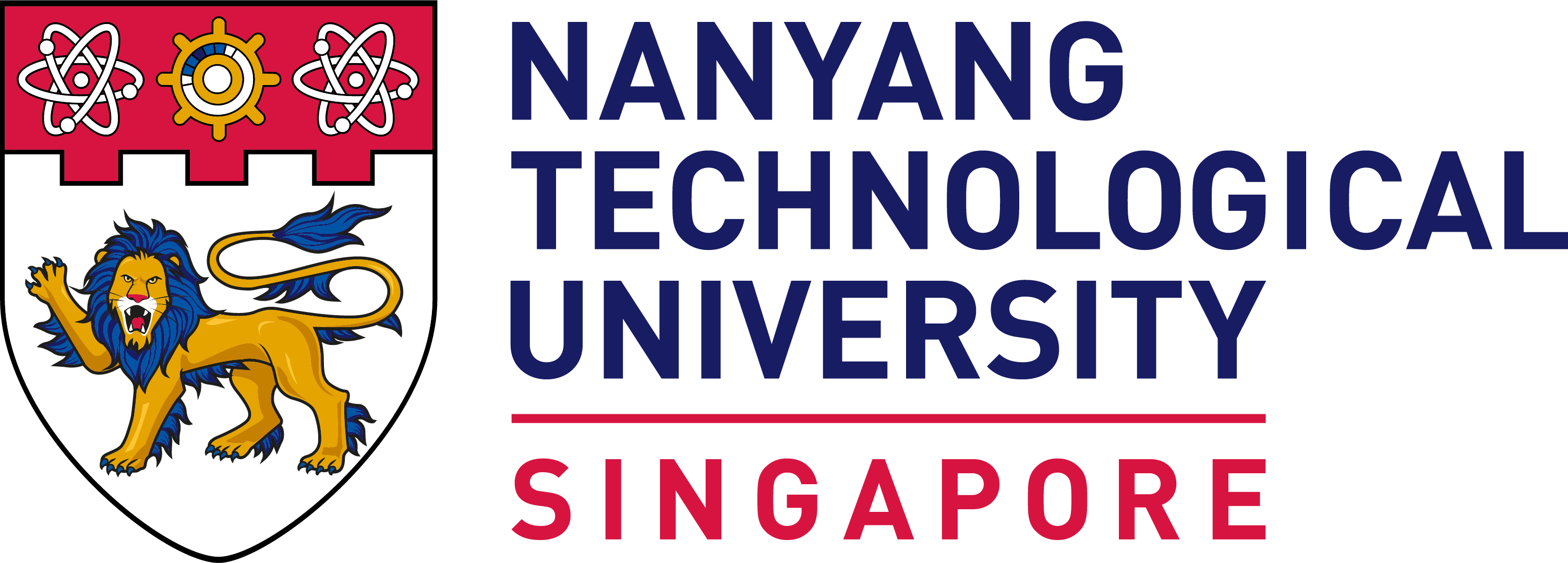Characterization Facility
The Characterization Facilities contain instruments for material properties characterization, including Field Emission SEM, High Resolution XRD, AFM, MPMS and PPMS.
Using the Facility
Training
Before users are allowed to operate the equipment at the Facility, they are required to attend a training session and pass a test. Please contact the respective equipment administrator for more information (contact detail below) before requesting for training. To schedule a training session, complete the Training Request Form. Please read the lab rules, the Do's and Don'ts policy, and manuals before use.
Booking Equipment
After passing the training, you may book the equipment via CEBS NTU (FOM login). You need to register an account in FOM if this is your first access. If you are not an NTU staff member or student, please email our facility staff (contact detail below).
The charging rate schedule is shown below. Different rates are charged for SPMS users, NTU Non-SPMS users, Non-NTU academic users, and commercial users.
| Equipment | Location (SPMS-PAP) | NTU SPMS | NTU Non-SPMS | Non-NTU Academic | ||
|---|---|---|---|---|---|---|
| Self-operate | With assistance | Self-operate | With assistance | |||
| AFM | ||||||
| Cypher ES | 01-11A | $40 / hr | $140 / hr | $60 / hr | $160 / hr | $300 / sample |
| JPK NanoWizard®3 | 01-11A | $40 / hr | $140 / hr | $60 / hr | $160 / hr | $300 / sample |
| Bruker Dimension XR Icon | 01-11A | $40 / hr | $140 / hr | $60 / hr | $160 / hr | $300 / sample |
| Field Emission SEM | ||||||
| Carl Zeiss SEM /EDS | 01-05 | $40 / hr | $140 / hr | $60 / hr | $160 / hr | $300 / sample |
| XRD | ||||||
| Rigaku SmartLab (HR-XRD) | 01-11B | $40 / hr# | $140 / hr | $60 / hr# | $160 / hr | $300 / sample |
| PPMS | 01-11B | $40 / hr | $140 / hr | $60 / hr | $160 / hr | $800 / sample |
| MPMS** | 01-11B | $40 / hr | $140 / hr | $60 / hr | $160 / hr | $1000 / sample |
| Training (2 hrs/session) | | | $200 † | — | $300 † | — |
**Additional $5000 for cooling the system if the SQUID is in warm-up state.
# User must have a valid radiation licence.
† Price is per session, per trainee, and per equipment.
For XRD, PPMS and MPMS, see Cryoface for more details.
Charging Policies
- Charging applies to all faculty, research staff and students.
- Charges do not include Goods and Services Tax (GST).
- Manpower cost ($100/hr) will apply for usage with assistance provided by PAP Central Facilities staff for ALL NTU users.
- Users will need to supply or purchase the necessary materials for characterization.
- For urgent test or usage request with assistance, users will need to contact the equipment administrator in advance.
- Charges will still apply if users fail to turn up for usage after the booking. Hence, users are advised to cancel their slot 24-hours before the booking, in order to free up the slots for other users.
- For usage without booking and FOM login, charges will still apply and warning email will be sent to the user cc. supervisor. User will be banned from entering the laboratory for 3 months.
- Billing for NTU users will be processed once in 2 months.
- For external academic and industry companies, please email us at pap_cf@ntu.edu.sg for a quote.
- We reserve the rights to change the charging rates and policies at any time without prior notice.
Facility Usage Policy for Outstanding Payments
- Suspension of Facility Booking and Lab Access: If payment remains outstanding for more than 2 months from the issuance date of the billing statement, all users under the same Principal Investigator (PI) will be suspended from booking any PAP Central Facility Team equipment and will also be banned from accessing all PAP Central Facility labs.
- Resumption of Booking and Access: Booking and access privileges will be fully restored within 2 working days after the outstanding payment is settled.
- Re-testing and Re-Training Requirement: Any user who has been banned and has not used the equipment for 6 months or longer must undergo a mandatory re-test before resuming usage. The re-test will be charged at S$140/hour for internal users and S$160/hour for external users. Additional charges will apply if re-training is required.
For further enquiries, please contact our equipment administrators.
Location and Contact Details
Location: SPMS-PAP-01-05/11a&b/22, 21 Nanyang Link, Singapore 637371.
Hours: 8:30 am — 5:30 pm, Monday to Sunday.
| Equipment | Administrator | Phone | |
|---|---|---|---|
| AFM | Ms. Yeo Elaine | yeoelaine@ntu.edu.sg | 69047160 |
| SEM | Ms. Zhu Wenting Ella | ellazhu@ntu.edu.sg | 65141016 |
| HR-XRD (Rigaku) | Ms. Yeo Elaine | yeoelaine@ntu.edu.sg | 69047160 |
| PPMS | Ms. Yeo Elaine | yeoelaine@ntu.edu.sg | 69047160 |
| MPMS | Ms. Yeo Elaine | yeoelaine@ntu.edu.sg | 69047160 |
Equipment List

Carl Zeiss Scanning Electron Microscope (SEM) /EDS (PAP-01-05)
Carl Zeiss Scanning Electron Microscope (SEM) Auriga
The Field Emission Scanning Electron Microscope (FESEM) Auriga 60 basic work station has a large specimen chamber with Gemini column features Schottky field emission Gemini electron column operating between 100V and 30kV, capable of resolutions of 1.0nm at 15kV and 1.9nm at 1kV at working distance (WD). The magnification is from 12 to 1.000.000x.
Standard detectors
- In-lens detector : High resolution SE imaging.
- SE2 detector: It detects SEs as well as BSEs ( pseudo-backscattered image).
Energy Dispersive Spectroscopy (EDS) Oxford Instrument
Energy Dispersive Spectroscopy (EDS) provides elemental and chemical analysis of a sample inside the SEM with Aztec in qualitative and quantitative analysis.
User Manuals
Approach equipment manager for link to download the manuals

Atomic Force Microscope (JPK AFM NanoWizard® 3 with Options)
For imaging (contact mode and AC mode) and force spectroscopy, with the fluorescence capability and inverted microscopy.

Cypher ES Environmental SPM (Asylum Research/Oxford Instrument)
The Cypher ES SPM offers atomic resolution and good quality images in controlled gas or liquid environments, at variable temperatures from 0-250°C. It is very useful for piezoresponse, electrical and magnetic, and mechanical property measurements. Asylum’s BlueDrive Photothermal Excitation improves tapping mode imaging in liquids, and provides significant performance and ease of use benefits.
AFM operation modes
- Contact mode (High Resolution Atomic)
- AC mode
- Piezoresponse Force Microscopy (PFM)
- Single Frequency PFM
- Vector PFM
- Litho PFM
- DARTTM PFM (include switching spectroscopy)
- Electric and Magnetic
- Electric Force Microscopy (EFM)
- Kelvin Probe Force Microscopy (KPFM)
- Conductive AFM with ORCATM
- Scanning Tunneling Microscopy (STM)
- Magnetic Force Microscopy (MFM)
- NanoMechanics
- AM-FM Mode
- Dual ACTM
- Dual AC Resonance Tracking (DART)
- Fast Force Mapping & Force Volume Mode
- Lateral Force Mode (LFM)
- BlueDrive Photothermal Excitation

Bruker Dimension XR Icon AFM (2021)
The Dimension XR with Icon Scanner is a tip scanning system with motorised stage designed for handling large sample and customised sample holders or apparatus mounting, while offering high resolution and good quality images in air or liquid. It is very useful for piezoresponse, electrical, magnetic, and mechanical property measurements. Bruker’s PeakForce Tapping with precise control of probe-sample interactions allows for use of lowest imaging forces to give consistent highest resolution imaging, even on challenging samples. Coupled with Scanasyst which is a self-optimisation imaging mode, it enables one to obtain high resolution AFM images regardless of user experience level.
Key Specifications
- X-Y scan range (typical): 90 μm x 90 μm, Z-range (typical): 15 μm
- Sample size/holder: 210mm vacuum chuck for samples, ≤210mm diameter, ≤15mm thick (thicker sample size is possible via customisation, please discuss with equipment manager)
- NanoScope 6 controller
AFM Operation modes
- Scanasyst
- PeakForce Tapping (PF Tapping)
- Tapping mode
- Contact mode
- Conductive AFM (CAFM, TUNA)
- Kelvin Probe Force Microscopy (KPFM)
- Piezoresponse Force Microscopy (PFM)
- Electric Force Microscopy (EFM)
- Magnetic Force Microscopy (MFM)
- Force Spectroscopy
- Quantitative NanoMechanical (QNM) Property Mapping
Application modules
- PeakForce TUNA, *DCube-TUNA
- PeakForce KPFM
- PeakForce QNM
- *DCube-PFM, DCube-Contact Resonance-PFM
*DCUBE- Datacube mode allows capturing of either nanoelectrical OR piezoelectrical spectra together with nanomechanical spectra at every pixel based on FastForce Volume.
User Manual
Approach equipment manager for link to download the manual.