University-Sanctioned Trip (UST) & Student Travel Insurance
Student Participants/ Travelers on NIE University Sanctioned Trips (UST)
Before your trip, please ensure that you have completed ALL of the mandatory actions below:
(This information is for students only)
Actions | Remarks |
1. Travel Insurance | Chubb Insurance Singapore Limited (Policy Number 52324311) has been appointed by NTU for the Group Travel Insurance. All full time matriculated NTU undergraduate and postgraduate students travelling embarking on university sanctioned overseas immersion trips after 1 January 2022, are automatically covered under NTU's Group Travel Insurance (GTI). Students may check with their designated Programme Managers if their overseas trip is a university-sanctioned travel. |
2. Register your profile with 'MyTrips' and do a 'Forward Itinerary (FI)' and download the ISOS Mobile App. | This is extremely important in enabling the University to respond in a timely manner, especially in facilitating communication with affected students, in the event of an emergency (e.g. Protests, Natural Disasters, etc.). The Mobile App will be used as one of the modes of communication. Please refer to Register Your Profile with MyTrips and
MyTrips User Guide. Membership number to activate the app (Membership no.: 02AYCA089601) Please click here for more details
and how to use the app. |
3. Read, Fill in and Submit a scanned copy of the Declaration of Undertaking Form | Email the letter to: 1. NIE Supervisor for research work/ attachment OR |
| 4: Travel Declaration | All students are required to declare their travel plans and itineraries via NTU Travel Registry System prior to departure. Email a screenshot of the completed Travel declaration to: 1) NIE Supervisor for research work/attachment OR 2) NIE staff in charge of programme related activities OR 3) NIE staff in charge of the event that student is taking part or representing. |
| 5. Complete the E-module on risk assessment. | Guide to access the e-module of risk management (Course ID: OHS2RM001) |
| 6. Ministry of Foreign Affairs (MFA) registration | The MFA eRegister system is a voluntary and free service provided by the Ministry of Foreign Affairs (MFA) to all Singapore citizens who travel or reside overseas. Regardless of whether you are travelling abroad for study, work or leisure, the eRegister system allows you to record information about your travel itinerary abroad. The information you provide us will allow us to contact you in order to make sure that you are safe and, if need be, assist you should an emergency (e.g. natural disasters, civil unrest, etc.) occur. Please e-register via https://eregister.mfa.gov.sg/eregisterportal/common/preLoginEregisterView.action |
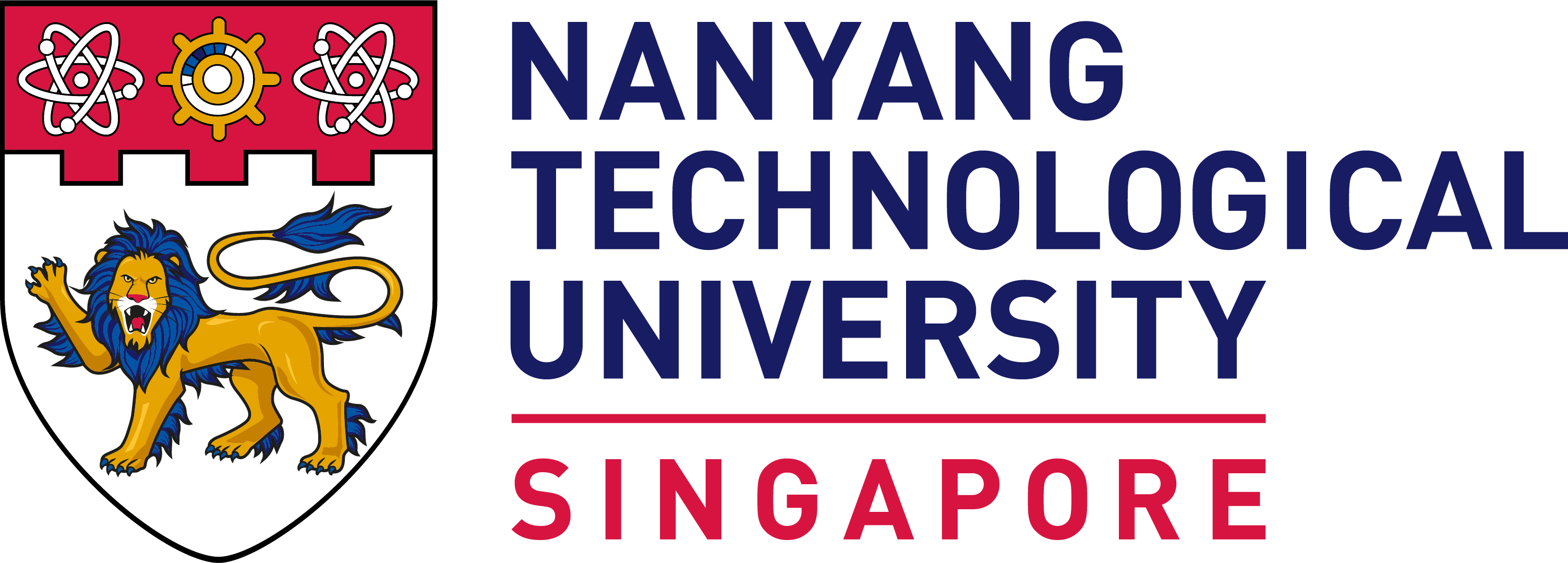

 Email a screenshot of the completed e-module to:
Email a screenshot of the completed e-module to: