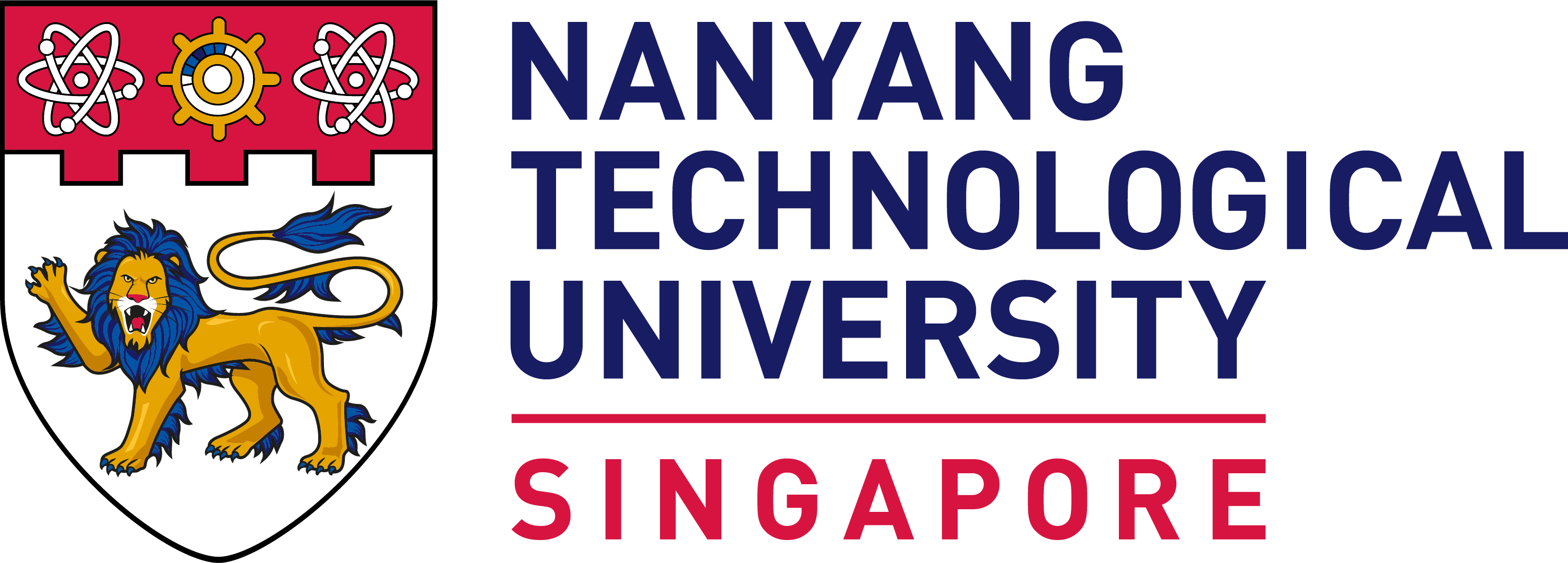Remote Consent Taking
Suggestions for Remote Consent Taking & e-Consent
During the Covid-19 situation, NTU-IRB is accepting study amendments from PIs who wish to convert face-to-face consent taking/study procedures to remote consent taking/study procedures.
Non-HBR studies
If your original study is anonymous:
Make sure conversion to online recruitment and consent taking remains anonymous (e.g. converting from anonymous paper surveys to anonymous online surveys, or QR codes with links to online survey, without asking for participant identifiers, and no IP address tracking.)
- Explain how your study will be conducted remotely.
- Converting to consent taking via emails will render participants identifiable, so this will be considered a major amendment. PI needs to show how confidentiality will be safeguarded. (E.g. mass email, and not sent to an individual email.)
If your original study is identifiable:
Change from paper consent/face-to-face interview to email consent/remote interview is allowed, but an audit trail is required.
- Explain how your study will be conducted remotely.
- Ticking a checkbox or clicking ‘I accept’ button via an electronic system that can uniquely identify the participant. (Note: Emails to Hotmail/Gmail where a person could not be authenticated are discouraged.) Or PIs can also allow participants to read consent form on a webpage, and allow them to consent by providing their name/email/mobile etc into the web-form.
- Participants using corporate/NTU email addresses to consent, where a specific person could be identified from the email address, do not require e-signatures.
- Participants using personal emails (e.g. Gmail/Hotmail) to consent, where a specific person could not be identified from the email address, should affix some kind of e-signature. <PI should explain how they intend to authenticate the participant to prevent impersonation.>
- Email consent must be properly documented and archived by the PI for records keeping.
- Participant can also print/sign/scan the hardcopy consent form, and return the scanned signed softcopy via email.
Studies under the scope of HBRA
HBR studies are usually identifiable. Remote forms of e-consent should not replace the informed consent discussion process. A video/ phone conversation is strongly advised to ensure participant fully understands the research methodology.
During the video/phone call, study team should:
- Verify the identity of the participant/ witness with a photo ID (e.g., NRIC, driver’s licence, passport, etc.)
- Make sure the IRB-approved version of ICF is provided to the participant/ witness. (Either hardcopy or softcopy.)
- Using a finger / stylus on a touch screen if consent is conducted via face-to-face or video call where the identity of the participant can be verified.
- Digital e-signature through a validated system that uniquely identify the parties signing (e.g. DocuSign, etc). #A digital image of a signature is not acceptable.
| For Hardcopy ICF | For softcopy ICF |
|---|---|
| · Ensure the participant/ witness personally sign and date the ICF. · Post, or scan and email, the signed ICF back to the study team. · Study team to document this process in the study’s Recruitment Log or source documents. | The following 3 methods for obtaining e-signatures are accepted: |
Electronic documentation should be easily retrieved for verification purposes. Audit trail must be maintained, and made available during monitoring, audits and inspections.
For consent forms requiring a Witness, make sure there is a video call to ensure the participant fully understands the study procedure in the presence of the Witness. Just an email consent from participant is not sufficient.
Important Note:
Completed consent forms are considered “Confidential” data under NTU’s Data Governance Policy. If signed consent forms (e.g. scanned PDFs) are being transmitted electronically (e.g. via emails), please advise participants to secure the electronic documents with password protection before emailing back to NTU. Please refer to our Research Data Classification and Handling Guidelines for more info.