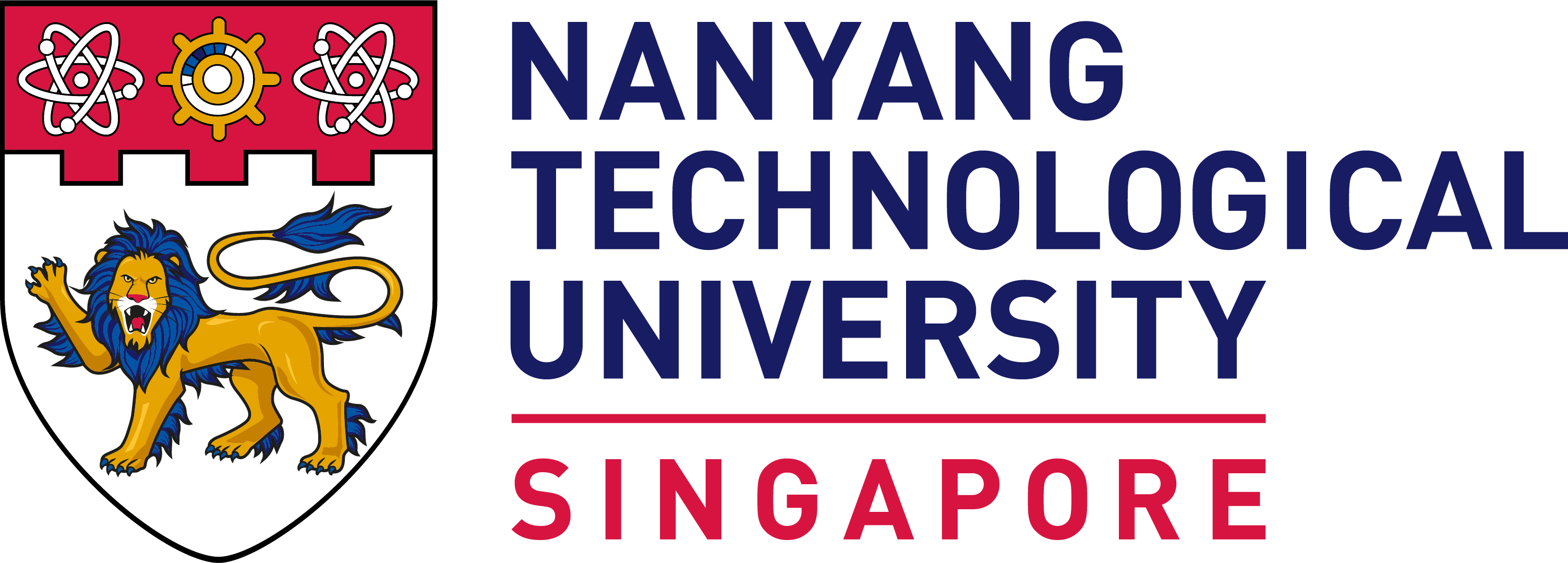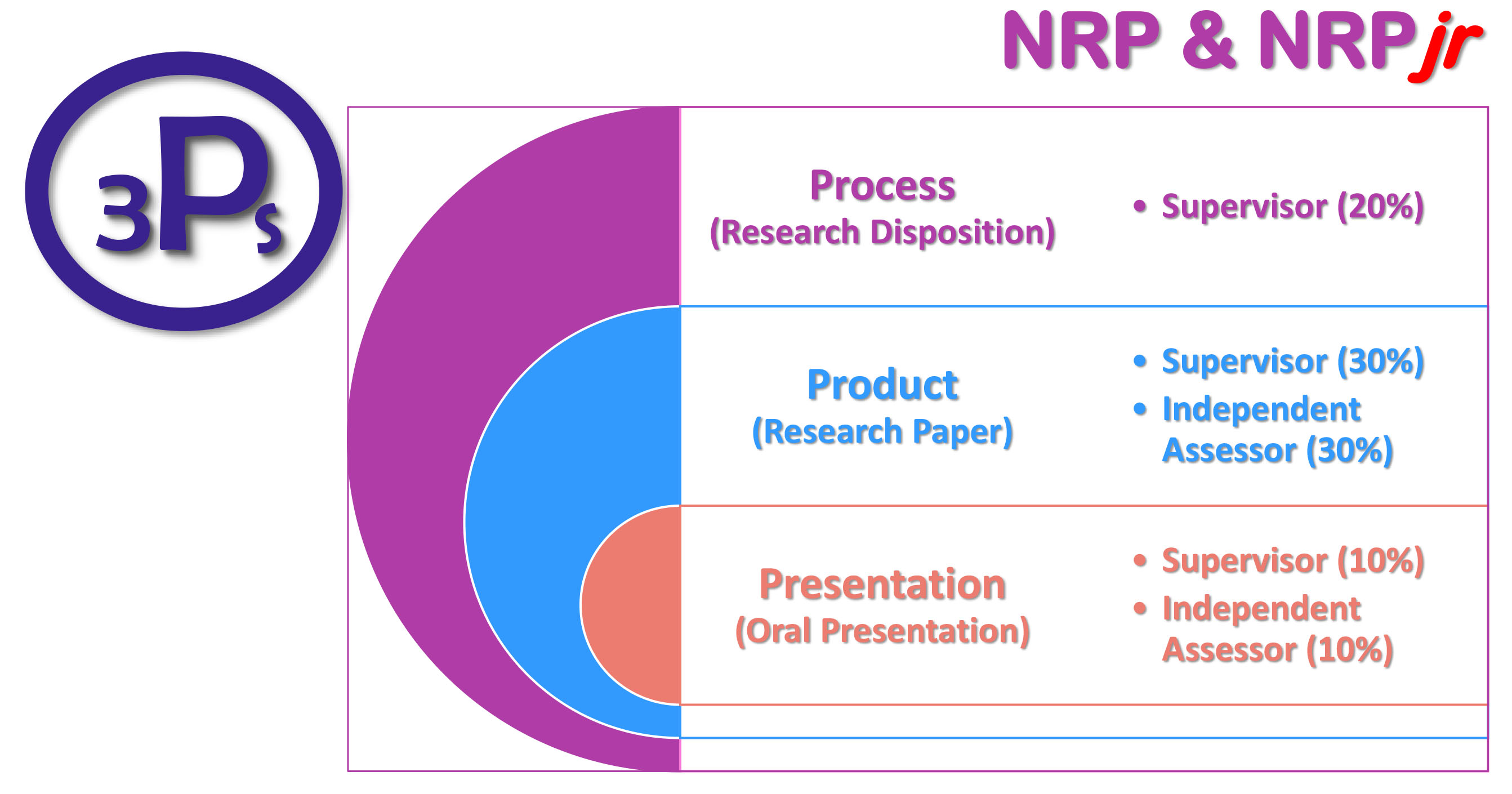NRP/NRPjr Oral Presentation Assessment
Assessment Criteria
The weightings of the different modes of assessment for NRP/NRPjr are:
The NRP/NRPjr Oral Presentation Assessment is compulsory for all NRP/NRPjr Student Participants and is one of three assessment components. It will be conducted at the end of the programme in late February/early March.
Assessment Date and Time
The exact assessment date and time will be confirmed through an email in February.
The time of your assessment will be allocated and cannot be changed. No make-up assessment session will be arranged in the event of any absence or you have missed your allocated assessment time.
Students who miss the Oral Presentation Assessment will be given a zero for this component.
Attire
You are required to be in your full school uniform on the day of the assessment.
Components of Oral Presentation Assessment
Prepare for and practise your oral presentation in advance to ensure that you are able to keep within the time limit allocated. Assessors reserve the right to end the presentation should you exceed the time limit.
Presentation Slides
You may prepare your presentation slides using PowerPoint or any equivalent presentation software.
Do ensure that the text and diagrams in your presentation are clear and legible. You may prepare backup tables, diagrams and figures for your Q&A/oral defence.
Oral Presentation Assessment via Microsoft Teams
We would strongly recommend that you download and install Microsoft Teams for Windows desktop on your laptop and carry out dry runs of your oral presentation using Teams.
To familiarise yourself with Microsoft Teams, you may want to browse through the support for Teams meetings and learn about the basic features of Teams, especially on joining a meeting, turning on your video, and sharing your screen.
We would also recommend that as a precautionary measure should you be unable to share your screen during the assessment, you should save the final copy of your presentation slides to online cloud storage, such as Google Drive, Microsoft OneDrive, Dropbox, etc., prior to the assessment and you could share the link with your assessor(s) using the chat feature in Teams.
Before, During and After the Oral Presentation Assessment
| Before the Assessment |
|
| During the Assessment |
|
| After the Assessment |
|