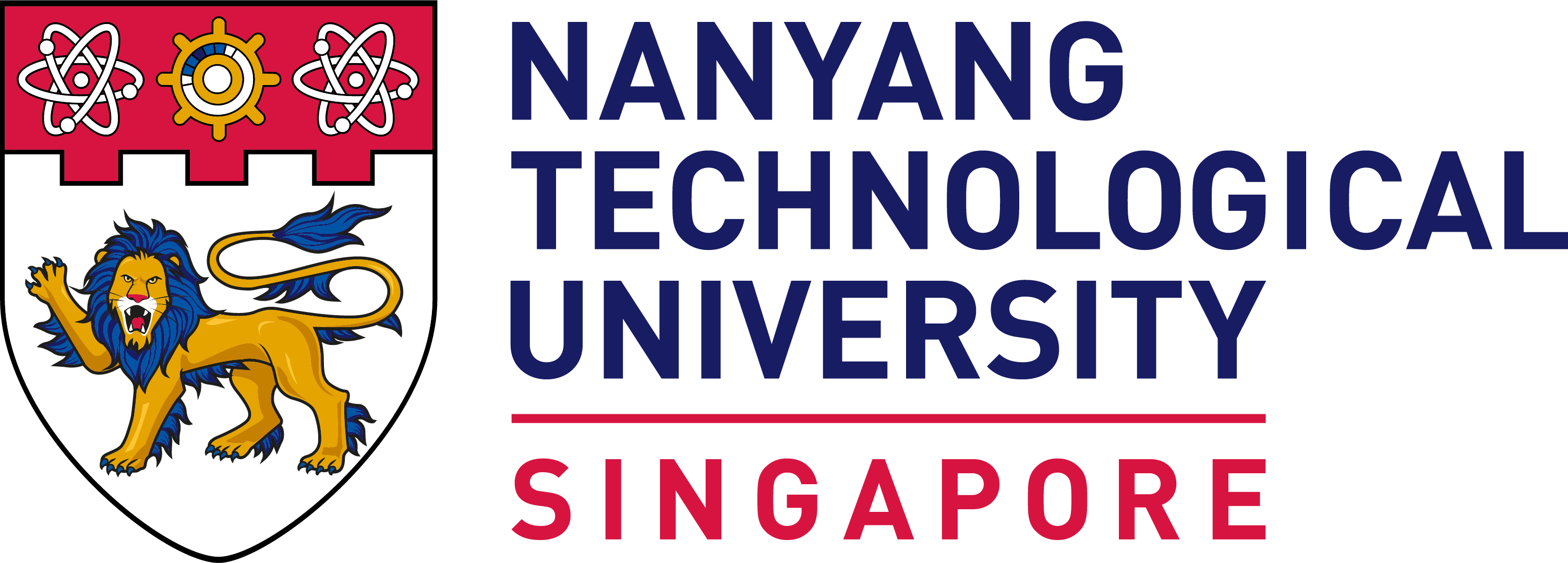Massive Open Online Course (MOOC) for NTU Students
A MOOC is an online course hosted on the web which allows for large number of participants to read the course from anywhere in the world. MOOCs often include interactive learning components, in addition to traditional course materials. Through MOOCs,
students get the opportunity to share and learn among peers from around the world and at their own pace. Students can also earn verified certificates for completed courses which serve to validate new skills and knowledge acquired.
NTU students
who enrol in NTU’s pre-approved list of MOOCs offered by the world’s top universities may also have the credits transferred to their programme to fulfil their Major PE, GER PE or GER UE/BDE requirements. In order to do so, students would
need to take note of the following when signing up for the MOOC.
NOTICE: Click here for changes to credit transfer policy for MOOC effective from 8 August 2022.
Enrolling in MOOC
- If you are a current NTU student, register for an account with the MOOC platform using your NTU email address.
- If you are a freshman who has not yet matriculated at NTU, you may register using your personal email address. Subsequently when you have matriculated at NTU, you may re-register using your NTU email address.
- Currently, there are 3 MOOC platforms that you may sign up for - Coursera, edX and FutureLearn.
- As NTU is a partner university of Coursera and FutureLearn, you could register for a Campus account using your NTU email to obtain free certificate for certain courses at the following links:
Coursera: https://www.coursera.org/programs/coursera-for-ntu-students-iasyo
FutureLearn: https://www.futurelearn.com/courses/collections/nanyang
- You can now use your NTU network account to login.
Please refer to the following guides on accessing Coursera Campus and FutureLearn Campus.
Coursera: NTU-Coursera Campus SSO login guide
FutureLearn: Appendix 1 in FAQ
Applying for Credit Transfer
- Upon completing the course, you may apply for credit transfer via Student Intranet > Academic Matters > Study Programmes, Curriculum Plan and Credit Transfer > MOOC – Apply Credit Transfer. The application must include the eCertificate of Completion, welcome email which shows the enrolment date, as well as a reflection report on what you have learnt from the course.
- Application for credit transfer received by Teaching Week 11 will have the credits recorded in the same semester. Application received after Teaching Week 11 will have the credits recorded in the following semester. Transferred credits will be recorded with a Pass notation in either Semester 1 or Semester 2 only.
- If you are on semester leave, you will not be able to apply for MOOC credit transfer whilst on leave. You can only do so in the semester when you resume studies.
- The maximum number of AUs that you can transfer is 12 AUs throughout your candidature in NTU.
- You must still meet the following requirements for graduation: minimum candidature period for the degree, minimum AU for letter-graded courses, minimum years of study at NTU (i.e. residential period), minimum GPA.
- You should review and organise your study plan carefully. If you are unsure, please consider applying for credit transfer only in the later semesters, as revoking/retracting of MOOC is not allowed after credits are recorded in your degree audit.
For any enquiries, please contact your School’s contact person for MOOC. Click here for the list of contact persons.
Please click here for the list of pre-approved courses for credits transfer.
Please click here for FAQs on the MOOC and credit transfer.
NTU students can access Intranet portal to apply for credit transfer. User guides are available in the MOOC credit transfer application.