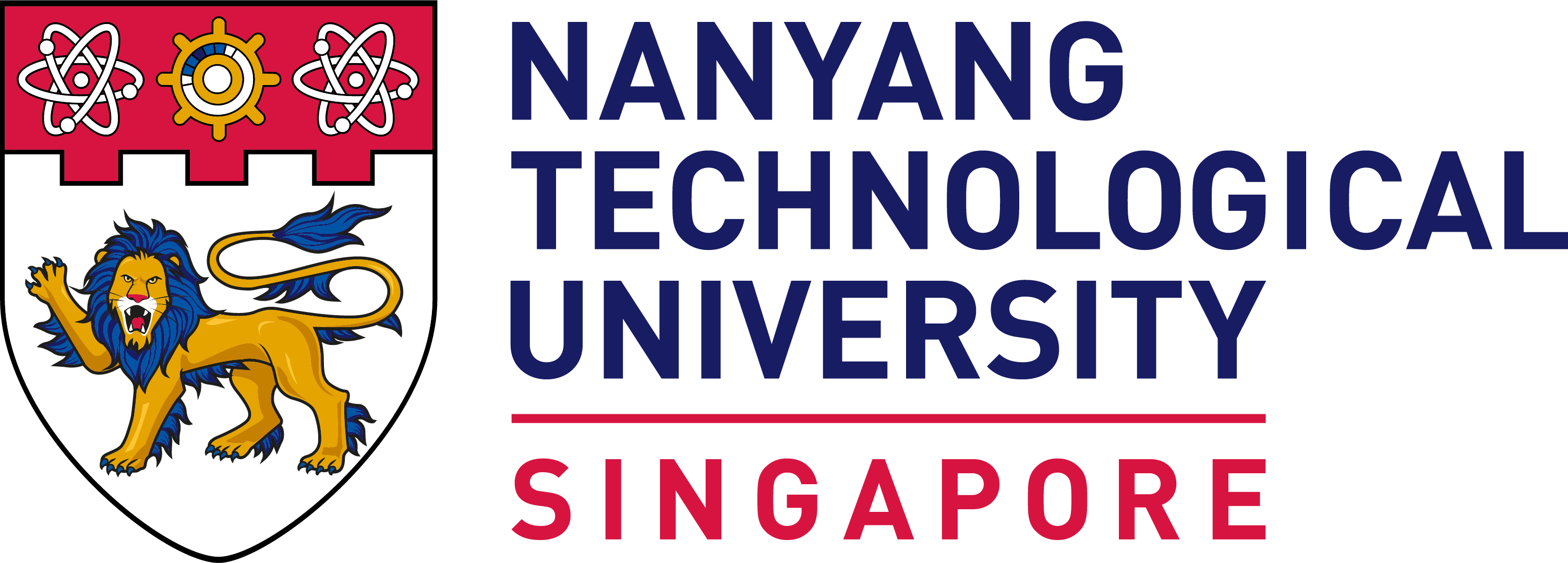Qualifying English Test (QET)
Students admitted to undergraduate courses of study in NTU are required to take the Qualifying English Test (e-QET) unless they meet the exemption criteria. Students who fail the QET will be required to take Introduction to Academic Communication (HW0001) as a subject of study.
Students who are exempted from QET or HW0001 Introduction to Academic Communication, can register for any language electives and selected Communication Skill courses.
1. Test Details
The QET for Semester 2 AY2024-25 will be held on Tuesday, 14 January 2025 at 1.00pm. This will be an in-person online test held in the examination venue. Students are required to bring their own laptops and login to NTULearn to take the e-test in the assigned examination venue. Please ensure that your laptops are fully charged before you enter the examination venue.
Students will be admitted into the examination hall thirty (30) minutes before the start of the e-test to check and ensure there are no technical issues before the e-test. Please refer to the Student Guide to QET for more information on taking the e-test.
Note: The Respondus LockDown Browser MUST be downloaded on your laptop to access the online e-test.
2. Attendance Slip
Students are required to place your identification document (i.e. matric card, identity card, passport, ez-link card, driving license, student pass that bears your photo) on the desk for attendance taking.
From Tuesday, 7 January 2025 to Monday, 13 January 2025 (from 10.00 am to 10.00 pm), students can login to https://wis.ntu.edu.sg/webexe/owa/web_qet.login to check whether they are required to take the QET. Details on the time and venue of the e-test will be reflected on the attendance slip. It is crucial that you check the details before you go for the e-test.
3. Before taking the Actual Test
- Download Respondus LockDown Browser from https://download.respondus.com/lockdown/download.php?id=946716216
- Install Respondus LockDown Browser on your computer that you are going to use to take the e-test.
- Refer to the Student Guide to QET to understand how to download the Respondus LockDown Browser and deal with techniques related to Respondus LockDown Browser.
- You may login to NTULearn from Tuesday, 7 January 2025 to Monday, 13 January 2025 (from 10.00 am to 10.00 pm) to test the system.
4. When taking the Test
- Launch LockDown Browser on your computer to log in to NTULearn and browse to the QET course which you have been enrolled into.
- You will need to have system administrator access to the computer running the LockDown Browser.
- If you encounter any problem in using the LockDown Browser, please log a case in the Student ServiceNow Portal so that we can follow up with you to resolve the issue.
- Go to the NC (Non-Curriculum) section of the Courses page in NTULearn to locate the QET course you have been enrolled into.

5. Test Duration
The duration of the test is 1 hour.
6. Release of QET Results
The QET results will be released on Tuesday, 21 January 2025 at 12 noon. Use the following login methods to view the QET results:
Note: If you encounter problems logging in via SSO, please try to login using PIN.