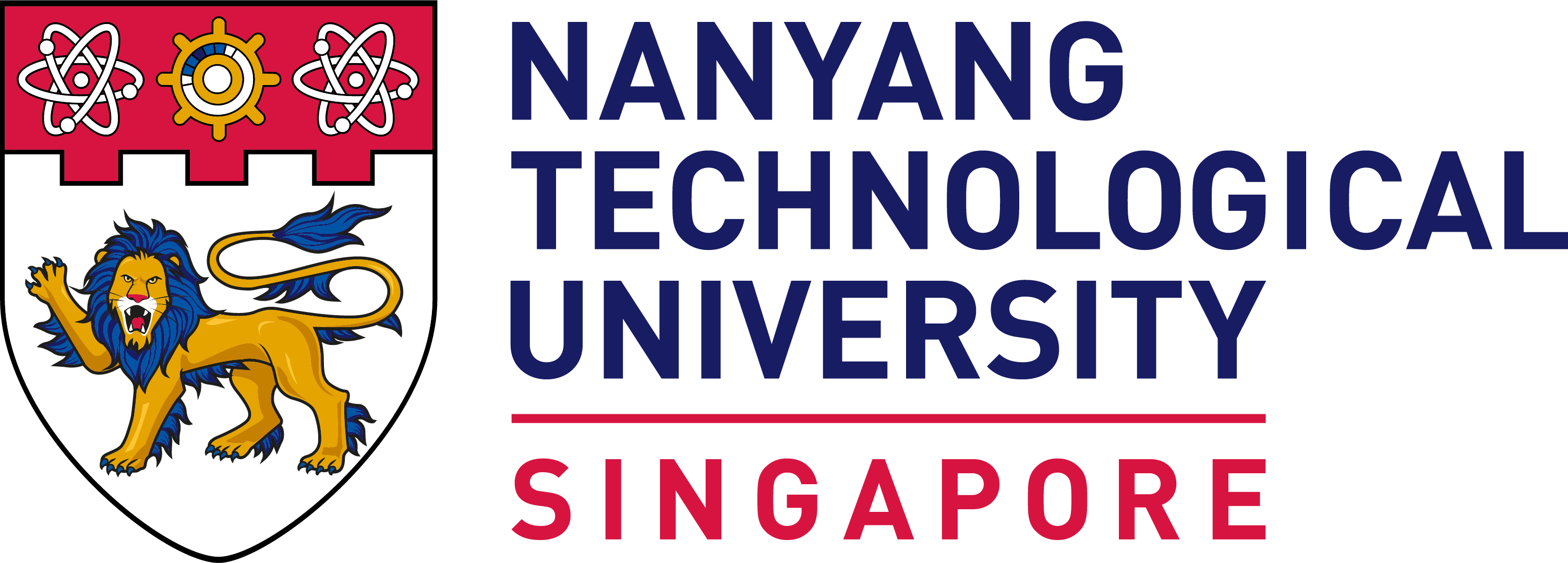NALA Project
AUTOMATE • AUGMENT • EDUCATE
FROM AUTOMATION TO AUGMENTATION -
BUILD YOUR OWN GEN AI THAT EMPOWERS
SO YOU CAN INSPIRE.
Background
At NTU, personalized Gen AI tutors are already enhancing classroom learning – boosting engagement and receiving strong student feedback. As demand grows, so does the need for a scalable, intuitive solution.
Introducing NALA Builder, the core platform behind Project NALA. Built by educators for educators, this end-to-end no-code platform empowers educators to create, deploy, and manage custom Gen AI chatbots with built-in analytics, all in just three simple steps, with no technical expertise required.
Tailored to course content and teaching style, these assistants are built to scale. With NALA Builder, institutions can launch multiple Gen AI assistants from a single platform, enabling seamless adoption across programs or entire schools.
Fast, flexible, and educator-friendly, NALA Builder makes Gen AI adoption effortless – helping educators automate, augment, and focus on what matters most – teaching and inspiring students.
Since its launch in 2023, Project NALA has been piloted across 9 schools within NTU, with demand continuing to rise. The initiative also prioritizes ethical AI implementation and promotes AI literacy, and contributes to Gen AI research in education, with multiple peer-reviewed publications.
System Architecture
Chatbot
The chatbot’s system architecture starts with building a knowledge base from PDF files containing module content, topics, and administrative information. Admins upload these files through our builder platform, and they are stored in AWS S3. Using FAISS (Facebook AI Similarity Search), the files are indexed to create a searchable vector space. When admins initiate indexing, the files in S3 are processed, and the resulting vectors (knowledge base) are stored in S3.
When a student submits a query, the system converts the question into a vector representation. By comparing this query vector with the indexed vectors using vector similarity scoring, the system retrieves the most relevant content from the knowledge base. This query, along with any existing chat history and the extracted content, is sent to the language model (LLM), such as Claude 3 or Open AI GPT. The LLM processes this input to generate a coherent and contextually appropriate response, which is then displayed to the student, providing clear and concise information.
Builder Platform
The Builder Platform allows admins to quickly deploy and manage chatbots. Admins can create new chatbots or access existing ones, with four main features available for each chatbot:
Control Chatbot: Turn the chatbot on or off.
Edit Chatbot: Update course details such as course code, title, aim, learning outcomes, and topics. Admins can also upload materials, index them, name the chatbot, upload a chatbot picture, configure starting questions, and control LLM parameters like max tokens, temperature, top p, and prompt engineering.
User Management: Upload lists of faculty and student emails to grant access to the builder platform (for faculty) and the chatbot (for students).
Faculty Dashboard: Access detailed logs of student interactions, conversation histories, and engagement metrics. Reporting is divided into four main topics: student, content, conversation, and feedback.
The system features a user-friendly interface that allows admins to design and deploy chatbots with ease, offering customization options tailored specifically for module requirements and student needs. Built using AWS cloud service providers, each component of the system is designed for security and adaptability across various educational contexts. The front end runs in container services such as ECR, Fargate, and ECS, ensuring scalability and efficient distribution of traffic via Cloudfront and Application Load Balancer. User authentication is managed by Cognito.
The backend infrastructure utilizes Lambda functions with Bedrock for processing logic, interfacing with API Gateway for seamless API interactions. Data security is maintained through Secrets Manager while conversation history is stored in RDS databases ensuring reliable data management. Documents are stored in S3 buckets providing durable storage solutions.
Additionally, knowledge bases are powered by Aurora databases offering high performance while another S3 bucket stores embeddings related information crucial for AI functionalities within chatbots. Each chatbot deployment follows Infrastructure as Code practices from predefined templates ensuring consistency across deployments.
/atlas_projects/nala/nala_system_architecture.png?sfvrsn=2508e754_3)
Figure: Our cloud-based chatbot system architecture
Publications
- Wei Qiu; Chit Lin Su; Nurabidah Binte Jamil; Samuel S.H. Ng; Chien-Ming Chen; Fun Siong Lim. "I Am Here To Guide You": A Detailed Examination of Late 2023 Gen-AI Tutors Capabilities in Stepwise Tutoring in an Undergraduate Statistics Course, In INTED2024 Proceedings, pp. 3761-3770. IATED, 2024. DOI: 10.21125/inted.2024.0984
- Joel Weijia Lai, Wei Qiu, Maung Thway, Lei Zhang, Nurabidah Binti Jamil, Chit Lin Su, Samuel S.H. Ng, and Fun Siong Lim. Leveraging Educational Socratic Chatbot Conversations for Extracting Learning Insights (2024). DOI: 10.35542/osf.io/b9vq6
- Wei Qiu, Chit Lin Su, Nurabidah Binte Jamil, Muang Thway, Samuel S.H. Ng, Lei Zhang, Fun Siong Lim, and Joel Weijia Lai. A Systematic Approach to Evaluate the Use of Chatbots in Educational Contexts: Learning Gains, Engagements and Perceptions. (2024). DOI: 10.35542/osf.io/7yga3
- Joel Weijia Lai. Adapting Self-Regulated Learning in an Age of Generative Artificial Intelligence Chatbots. Future Internet 16, no. 6 (2024): 218. DOI: 10.3390/fi16060218