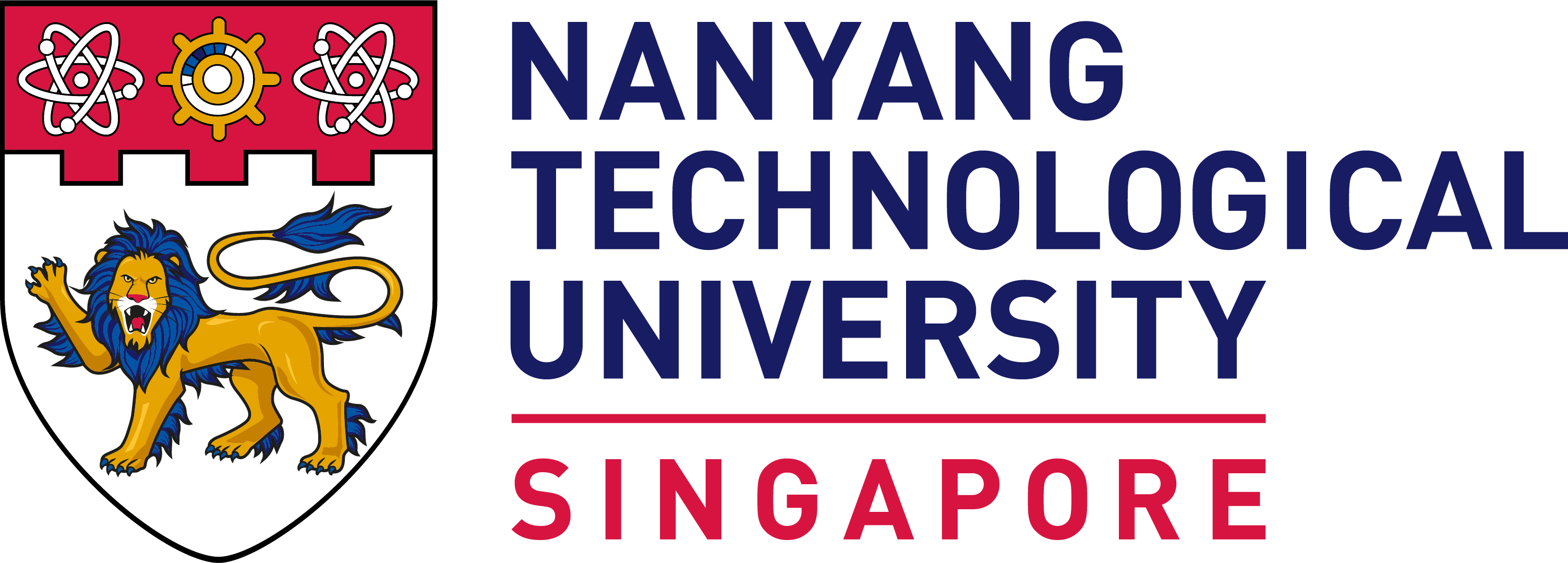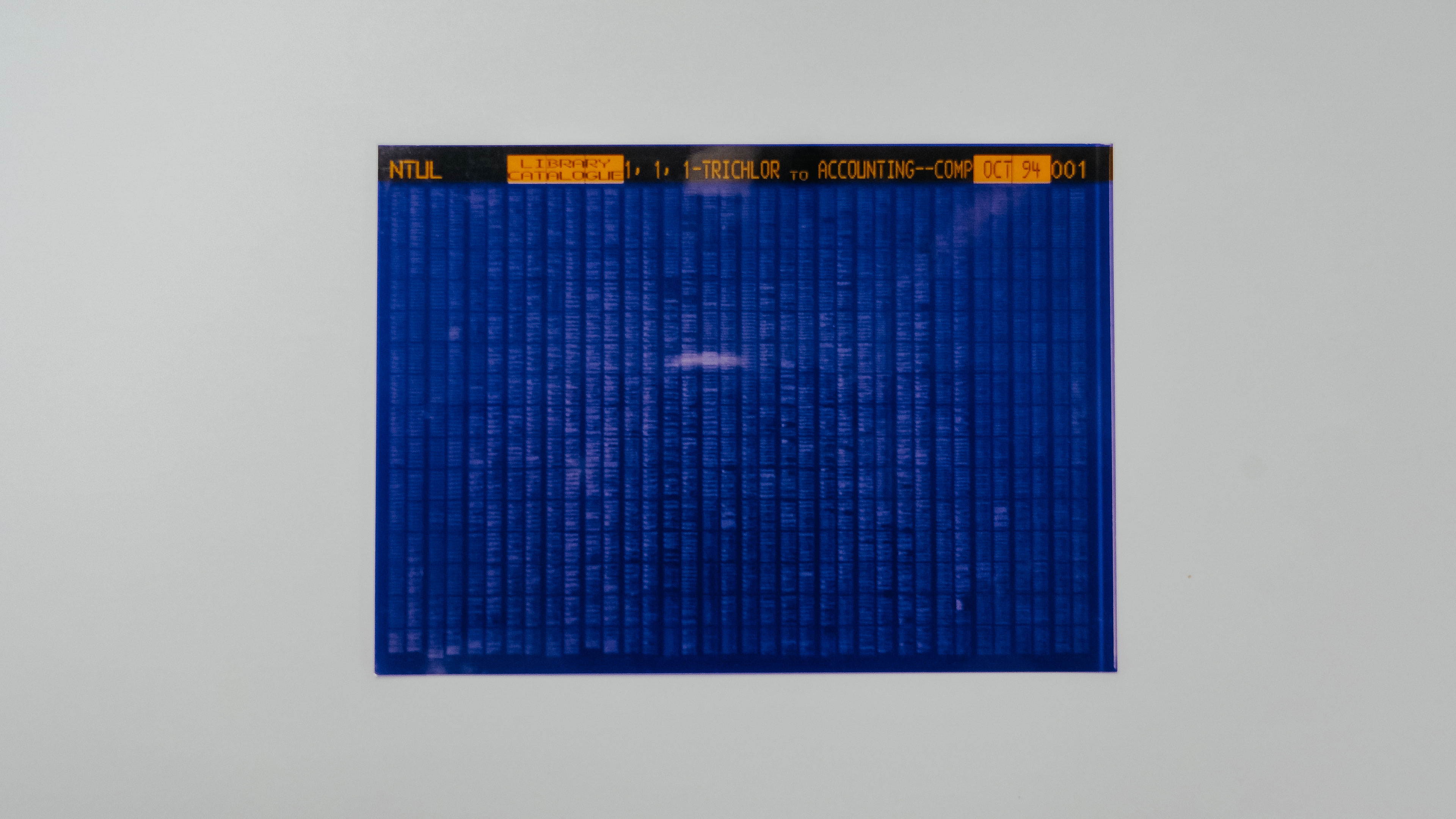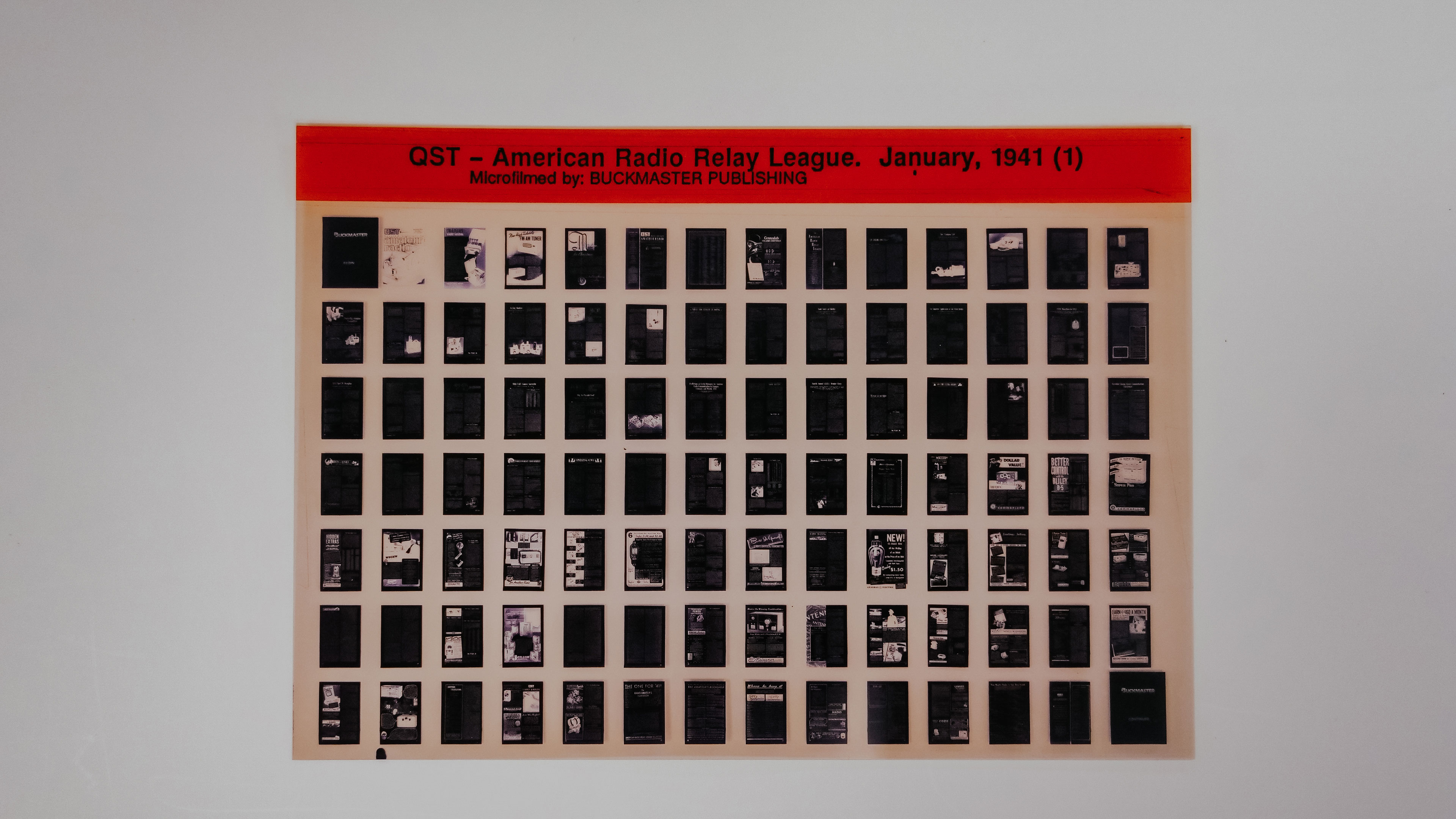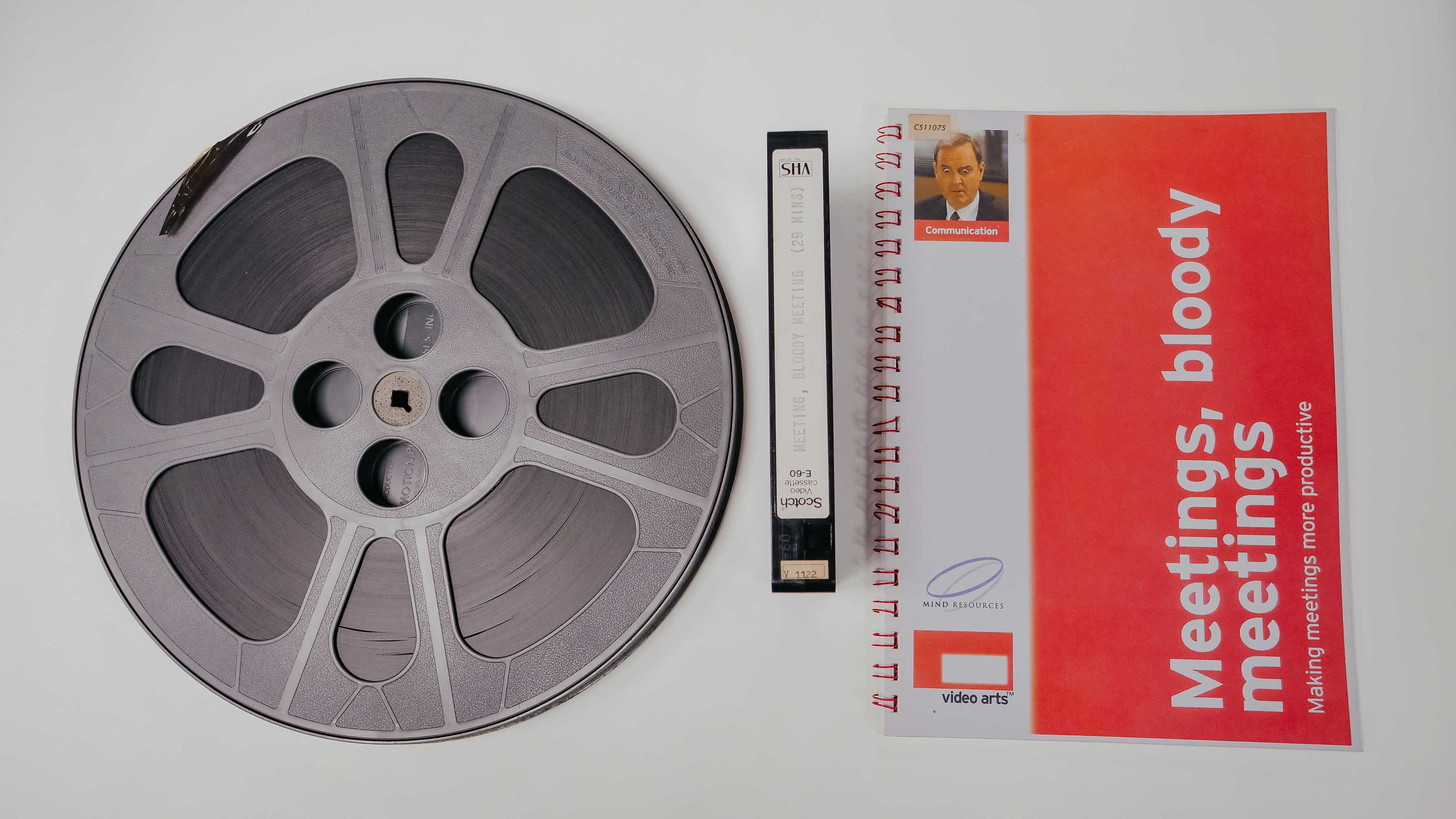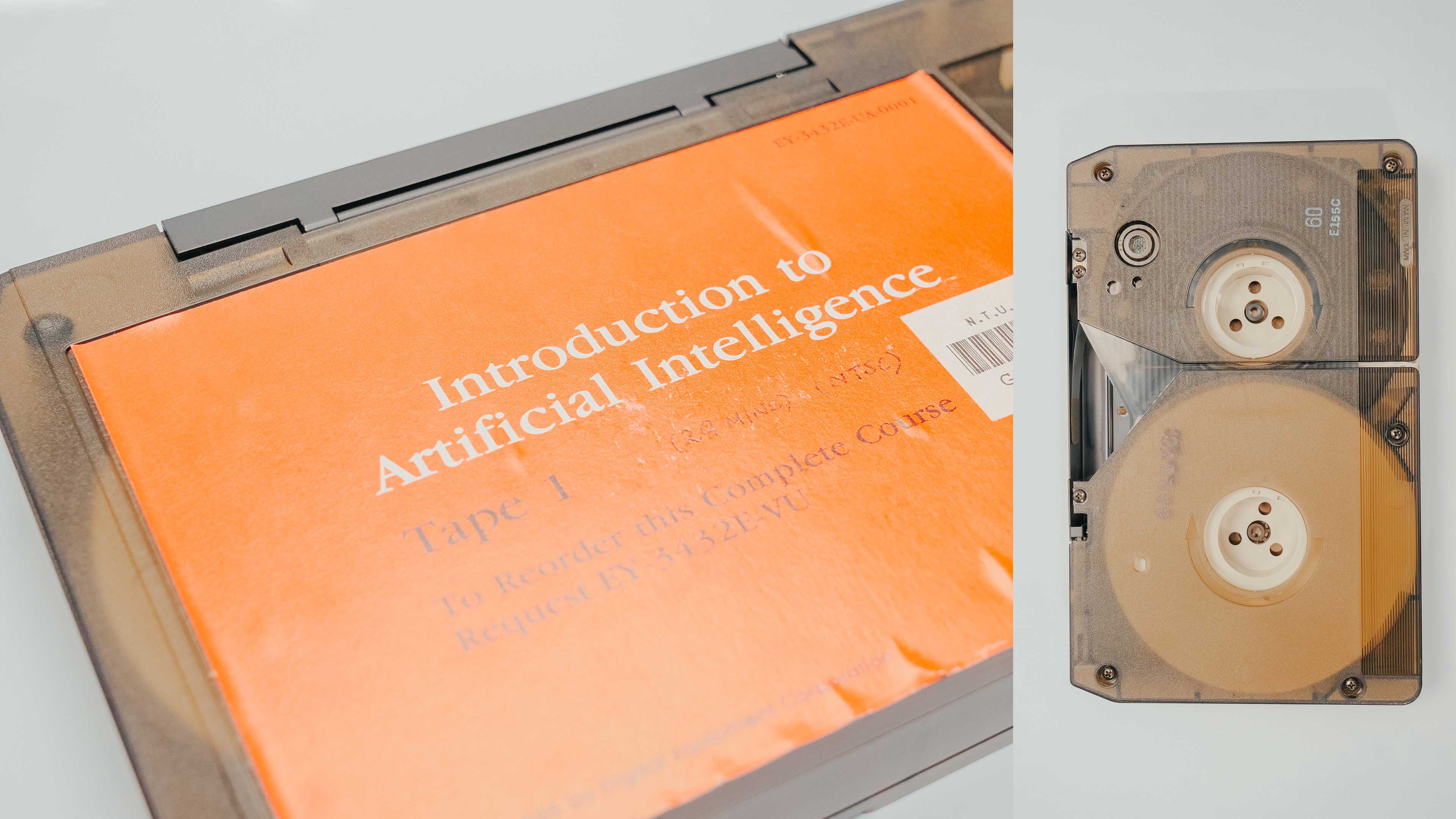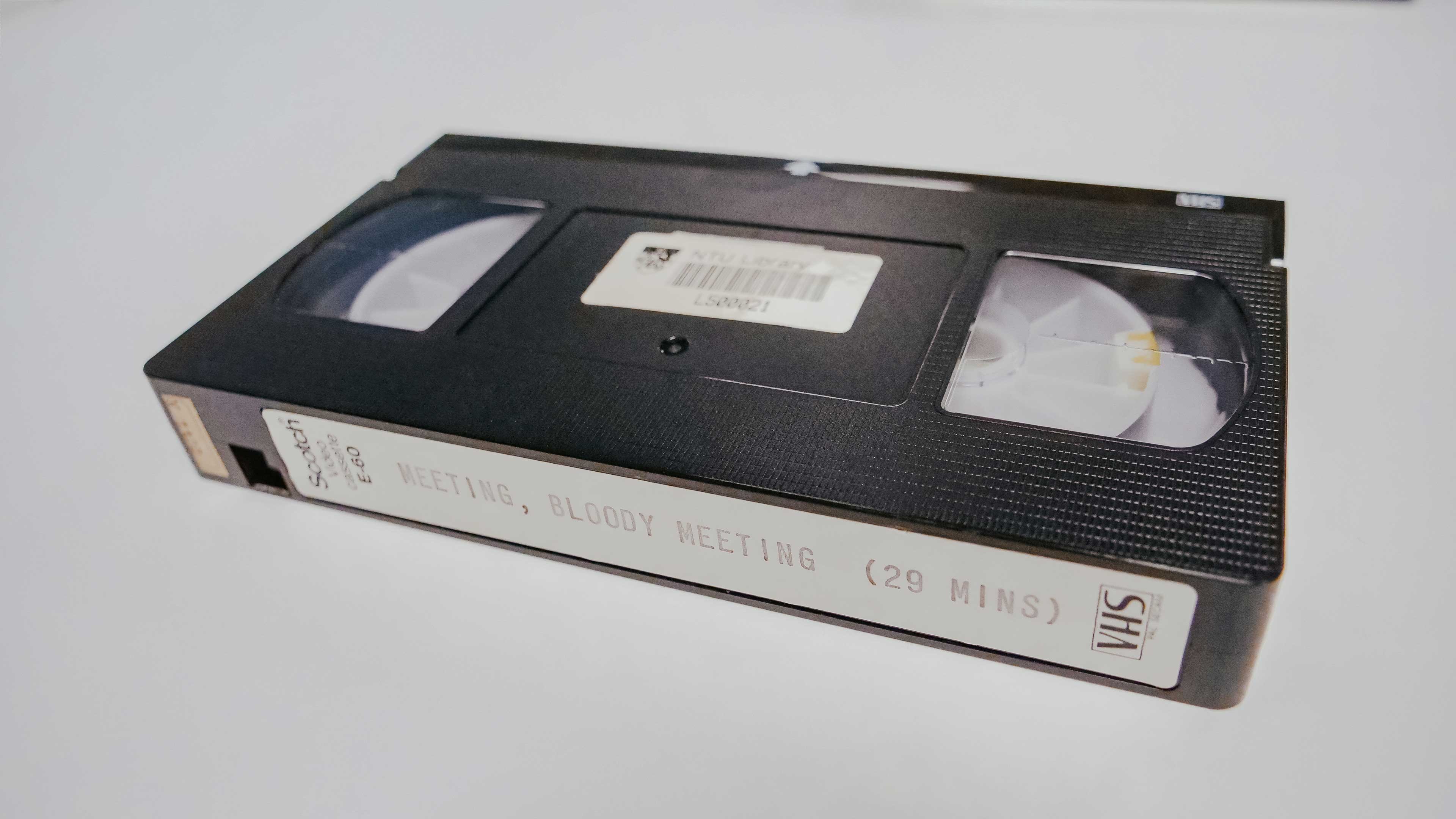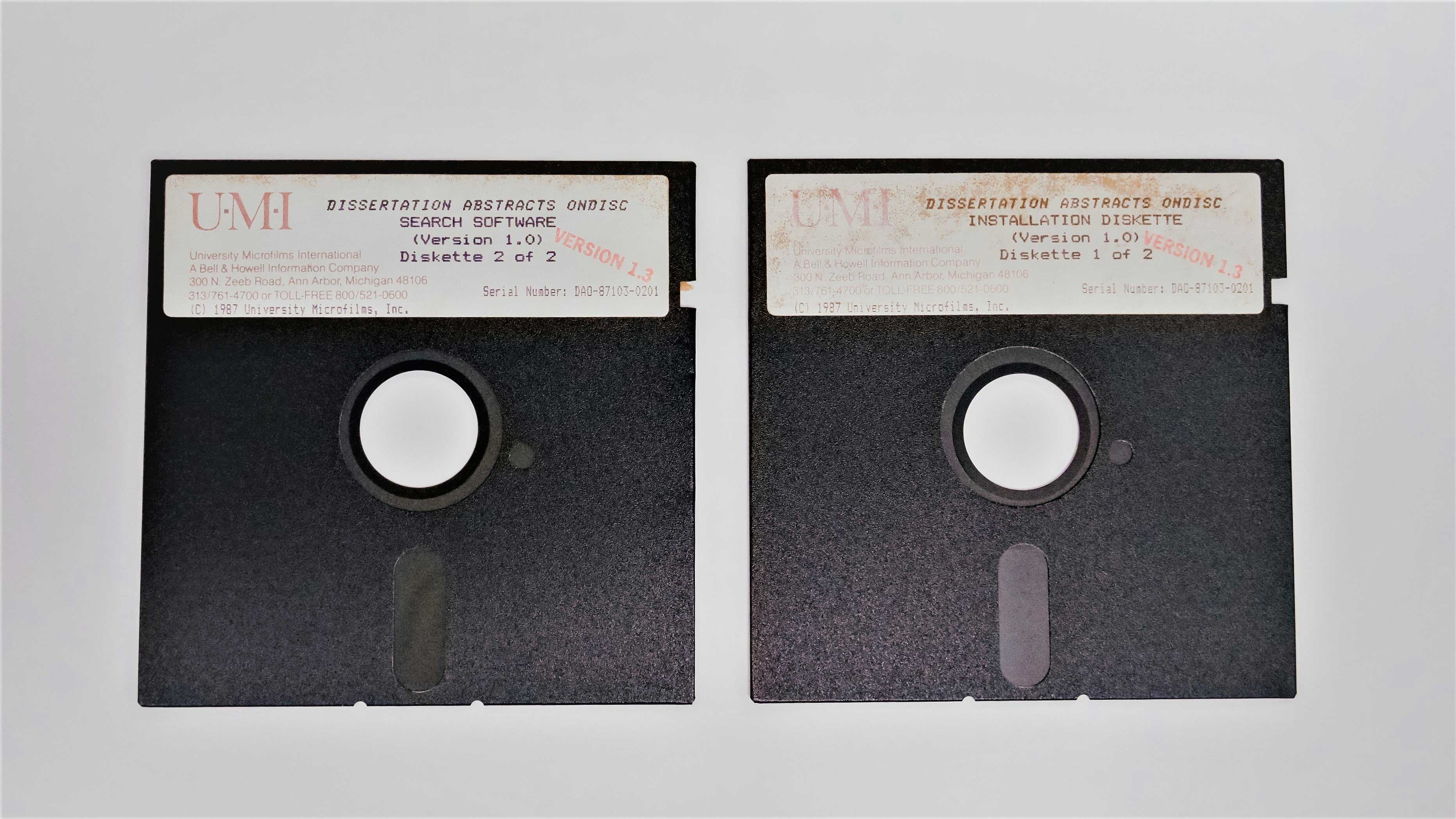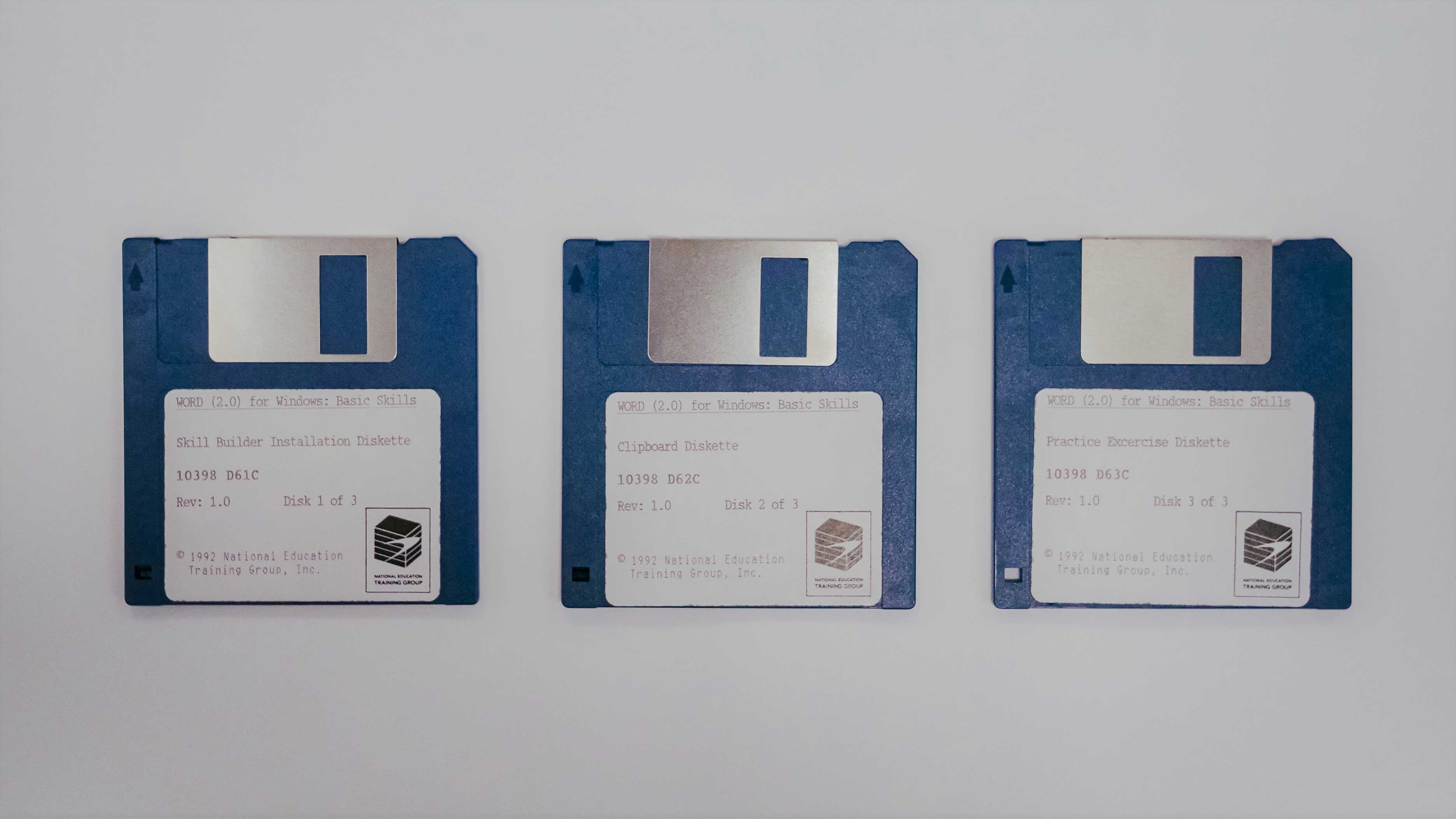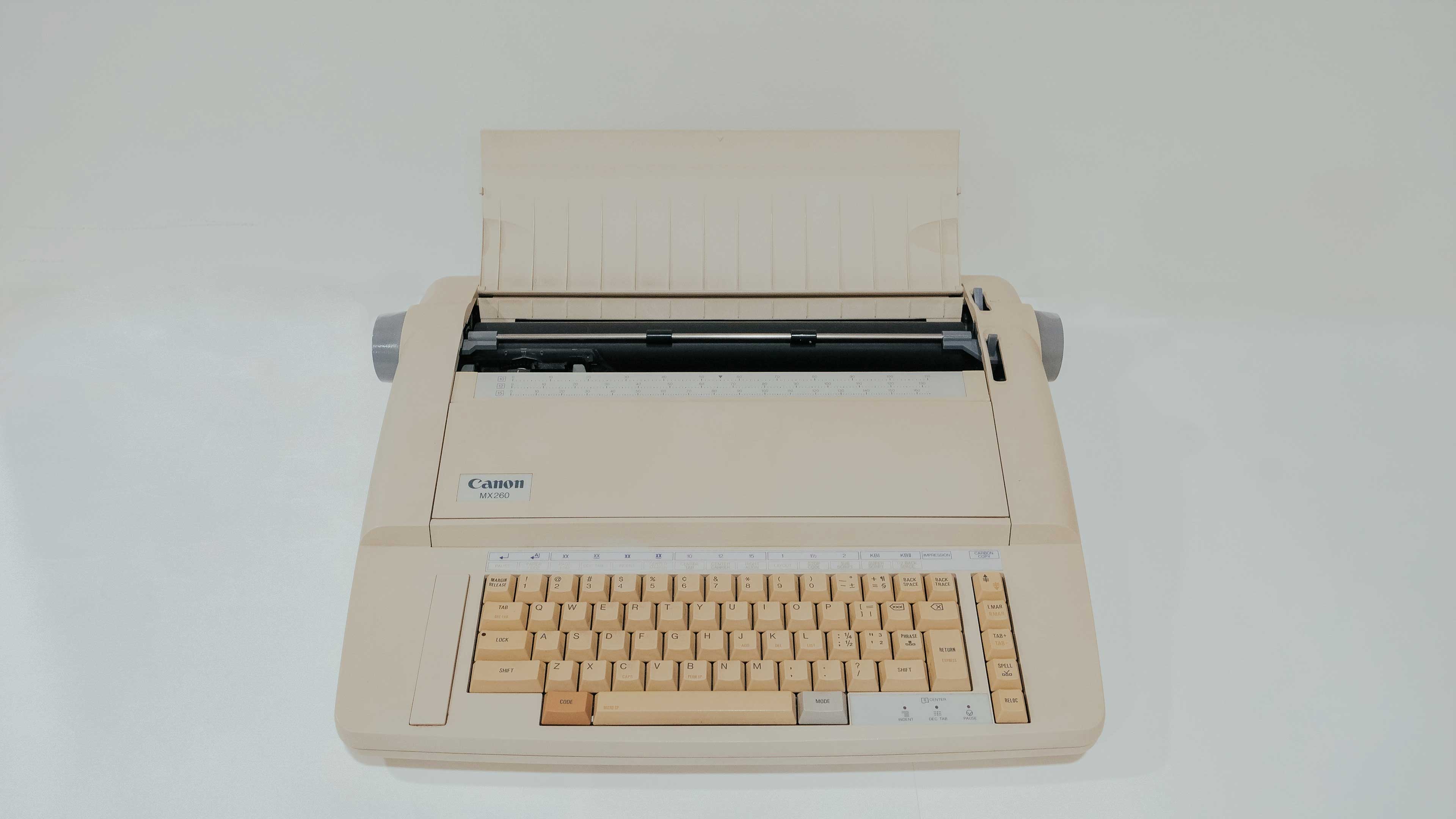NTU Library - Time and Machine Gallery
A Story of Library Technology Through Time
Throughout the years, NTU Library has evolved as an academic library alongside Nanyang Technological University (NTU) to meet the changing needs of its users. Take a nostalgic trip down memory lane and learn about the technological milestones that marked our journey, along with the machines and media that helped us to be at the forefront of technology for our information and knowledge services.
Visit Level 2 of Lee Wee Nam Library to see and experience the machines and media of time past featured in the story below.
The Beginnings of NTU Library

Our first University Librarian Mr Lim Hong Too in an interview about NTU Library's early days.
Those acquainted with our founding University Librarian Mr Lim Hong Too from our early days as Nanyang Technological Institute (NTI) Library fondly remember his vision of a ‘high-tech’ library to anticipate and serve user needs effectively.
Eschewing traditional notions of librarianship, Mr Lim envisioned an “automated” and “computer-assisted” Library that would efficiently support research and study activities at the university.
His tech-forward vision (he was affectionately nicknamed ‘Lim High Tech’) would ultimately characterise NTU Library’s evolution throughout the years.
A 'Cat' Above the Rest - Machine-Readable Library Catalogues
Without the conveniences of a digital library discovery tool (such as NTU Library's OneSearch), libraries in the past used union card catalogues - printed catalogue cards with information such as author's names, book titles, subjects, and book locations that users had to sieve through manually.

A microfiche sheet from NTU Library's machine-readable catalogue
Under Mr Lim's vision of a computer-assisted library, however, NTU Library skipped cataloguing in print form altogether. In 1982, NTU Library joined the Malaysian Machine Readable Catalogue (MALMARC) project led by Universiti Sains Malaysia to produce its library catalogues on machine-readable microfiche sheets.
NTU Library's early adoption of machine-readable microfiche catalogues would save the library days of work when the time came to digitise its records.
Since NTU Library's entire catalogue was already in machine-readable format, uploading it into the new library system was a relatively simple affair that took only 15 hours, whereas many other libraries that started with a manual card catalogue would have taken a much longer time. This was an achievement that caught the attention of other participating libraries in the MALMARC project and the then-National Librarian of Malaysia.
Display 2 - Exhibit 8, 9, 10: Microform
NTU Library carried microform material in two formats - microfiche and microfilm. Microform is an umbrella term for material where visual content has been reproduced in a greatly scaled-down size.
The concept of micro-photography was first introduced in 1839 by optician and inventor John Benjamin Dancer, and later developed commercially for use in banks during the 1920s. Microform would also be used at libraries as a distribution and archival format. A notable example was Harvard University Library’s Foreign Newspaper Project in the 1930s, which preserved old newspapers in microfilm format.
Today, microform continues to be valued as a compact and durable format for preserving old documents – with proper storage, microform is estimated to be able to last over 500 years.
Microfiche
Microfiche contains micro-images in a grid arrangement on 105 mm film stock, which is cut into smaller sheets that are viewable on a microfiche reader. Microfiche commonly comes in 4 x 6-inch sheets, each containing up to 98 micro-images. While microfiche readers are no longer available at NTU Library, you can watch this video (from 02:19 to 03:07) to find out how the machines were used to view library catalogues in microfiche form.
Exhibit 8 is a microfiche sheet from NTU Library's catalogue, dated October 1994. With the launch of library discovery tool OneSearch in 2012, users can now easily search and access NTU Library's various resources with just one search box.
Exhibit 9 is a microfiche journal. Back in the day, besides print journals, some of NTU Library's subscribed journals came in microfiche form. Now, with NTU Library's e-resource subscriptions, users can easily access journals on the go on their own devices.
Microfilm
Microfilm captures images in greatly reduced sizes on a film reel and is an incredibly compact data storage format. Microfilm reels can come in 16 mm or 35 mm widths.
Exhibit 10 is The Business Times newspaper microfilm dated 1 to 15 May 1999. NTU Library keeps an archive of The Straits Times and Business Times in microfilm format. Users may borrow and view microfilm reels at the microfilm readers available at Business Library and Chinese Library.
Watch the video below to find out how to view microfilm reels using microfilm readers at NTU Library.
Automating NTU Library
NTU Library constantly sought ways to simplify the manual processes undertaken by users to search, access, and borrow resources from the library.
Automating library processes became a crucial part of NTU Library’s work in the early years to revolutionise user experience, besides simply providing access.
Online Public Access Catalogue

Users searching NTU Library's Online Public Access Catalogue, which was available on any PC linked to the campus network.
In 1988, NTU Library launched A Total Library Automation System (ATLAS), its first-ever automated library system. One module featured on ATLAS was the Online Public Access Catalogue (OPAC), which users could browse and search on any of the 600 personal computers linked to the campus network.
Electronic Library Notices
In that same year, NTU Library also introduced ALL-IN-1, a new electronic messaging system that sent overdue notices and pickup requests through email. This enabled the Library to communicate efficiently with users while conserving library resources and turning to a greener way of reduced printing.
From Manual to Self-Checkout

Users queueing up to check out library materials.
Long snaking queues at the Library’s Service Desks were once a common sight, especially near closing time when students would borrow Course Reserves material for the night.
To borrow library material, users had to write their details on borrowing cards and verify their identity with a student or staff ID card. This manual process was time-consuming for users.

A user using one of NTU Library's first self-checkout kiosks. NTU Library introduced the 3M self-check system in 1994.
Loaning library resources became much faster and simpler once NTU Library introduced self-checkout kiosks in 1994. Skipping the long queues at the Service Desk, students saved time by checking out library materials on their own with a simple two-step process: scanning the barcodes on their student card followed by the barcodes of the books. This improved user experience and work processes for staff.
Ensuring Access Through Technology
Technology was developing at a rapid pace during the 1990s and 2000s, with many new media and data-storage formats emerging one after the other.
NTU Library kept up with the momentum to be at the forefront of these changes, maintaining seamless access to information resources in the newest formats for its users.
The Audiovisual Department

A user borrowing media resources from the Audiovisual Department.
These days, we take for granted that everything would be available to us in a click.
In a time where many did not have ready access to technology, NTU Library set up a special Audiovisual Department to expand its non-print resource collection and bring the latest technological trends to its users.

A user viewing a VHS tape using a VCR player at the Audiovisual Department.
Set up from 1994-1998 at Library 2 (now the Business Library), the Audiovisual Department provided the latest media and media players for in-library use. Users could borrow, for example, a Video Home System (VHS) tape, and view it at one of the media-viewing stations installed with a videocassette recorder (VCR).
Here are some media and machines from the Audiovisual Department (in operation from 1994–1998), which can be found at the Time and Machine display located on Level 2 of Lee Wee Nam Library.
DISPLAY 1: AUDIOVISUAL MATERIALS IN ANALOGUE FORMAT
All the media presented at our display are analogue – do you know the difference between analogue and digital technologies?
While analogue devices store information by capturing a representation of the original (for example, images captured on film are a miniature representation of the original scene), digital devices convert recorded information into numbers.
Display 1 - Exhibit 1, 2, 3: Film Reels
NTU Library kept film reels as archival material for films and motion pictures.
Exhibit 1, 2, and 3 are 16 mm film reels.
Exhibit 1 is a film reel of a video training course titled "Meetings, Bloody Meetings", which was first approved in 1983 for viewing in Singapore. Owing to its popularity as an educational resource in NTU's communications courses, "Meetings, Bloody Meetings"
was also made available in videocassette format (see Exhibit 5a).
Exhibit 2 is a 1970 film reel containing an educational video resource for engineering students titled "Concrete Practice: Placing and Compacting".
Exhibit 3 is a 19-- film reel titled "Paris Subway", which shows the construction of two tunnels between the Regional Central Metro station and the Lion Station.

Film reels came in several sizes. Image from Clipoemsart, CC BY-SA 4.0.
The original film reel was a wheel-like frame that held about 300 m of 35 mm film, which yielded about 10 minutes of video. The clarity of the film footage depended on reel size. As film technology developed further, film stock would also come in other widths such as 16 mm and 8 mm.
When recording, the lens of the camera shines light on the film, which causes it to darken – creating negatives, or images in inverted colours.
The first moving image was produced in 1888 by a Frenchman named Louis LePrince, who shot a 2-second-long video of his family and friends titled the Roundhay Garden Scene. After 1912, longer movies started to achieve widespread popularity, and multiple-reel pictures, as they were called, would go on to become what we know today as feature films.
Did you know:
- In the era of silent films, live bands and orchestras would sometimes accompany movies to help provide sound.
- A good movie transports you to a different world, but back in the day, movies captured in film reels had to be flown all over to cinemas for viewing.
Display 1 - Exhibit 4, 5(a), 5(b): Videocassettes
At NTU Library, video content such as training guides, documentaries, international movies, and more were frequently sought after by faculty and students to aid teaching and learning. Back then, these video resources were commonly available in videocassette formats such as U-matic and Video Home System (VHS).
Videocassettes were plastic cassettes that held videotape, a magnetic tape that recorded and played video and audio. With videocassettes, people could store hours of footage in a lightweight format, a far cry from the heavy film reels of the past.
U-matic
The U-matic, invented by Sony in 1969, was the first-ever videocassette and found great popularity at television stations. The U-matic had a large cassette size and contained 0.75 inch video tape. Though it had a relatively shorter run-time compared to later videocassettes, its study form made it durable.
VHS
Video Home System (VHS) was a video tape recording standard first released in 1976 by the Victory Company of Japan (JVC), which would eventually become the predominant videocassette format.
VHS cassettes held about 430 m of 0.5 inch magnetic tape and could play up to 5 hours of footage. Various VHS sub-formats would also come along, with VHS-C introduced in 1982 and S-VHS in 1987.
Did you know:
- VHS was one of several competing videocassette formats during the early 1980s. VHS would eventually triumph over its biggest competitor, Betamax, as VHS tapes were cheaper and offered longer run times.
- "Meetings, Bloody Meetings" is a video recording that has been available at NTU Library first as a film reel, and later as a videocassette – a testament to its popularity as an educational resource. It was used in the communications courses of NTU.
Display 1 - Exhibit 6: LaserDisc
NTU Library maintained a LaserDisc (LD) collection of prominent classic films and educational videos.

Introduced in 1978, the LD was 12 inches in diameter - 2.5 times bigger than an average compact disc (CD). A competing audiovisual format to VHS, LD's invention heralded subsequent technologies like the CD, Digital Versatile Disc (DVD), and MiniDisc.

A comparison of several disc storage formats. Image adapted from Cmglee, CC BY-SA 3.0.
LDs played about 30 minutes of video per side, and like tape cassettes, users had to manually flip the disc over halfway through playing it.
Exhibit 6, a 1982 LD titled "The Puzzle of the Tacoma Narrows Bridge Collapse", was an important video resource for civil engineering courses that was first available only in LD form. In the 2000s, a faculty requested that the title be made accessible for multiple users at any one time, but this was not possible with the physical copy of the LD. Hence, the Library went the extra mile to obtain copyright clearance, digitise and upload the title to the video-on-demand server for wider access.
Did you know:
- Though a LD looks like a giant CD, the former is analogue unlike the latter, which is digital.
- The LD struggled to achieve mainstream prominence as it was bulky, fragile, expensive, and could not record content, unlike formats like VHS and DVD.
Display 1 - Exhibit 7: Tape Cassette
In the past, language textbooks in NTU Library's collection often came with supplementary tape cassettes to support language learning at the university.

Exhibit 7: Tape cassette - Le nouveau sans frontières 1 : méthode de français [sound recording]. 1995
Exhibit 7 is from a 1995 set of French-language tape cassettes titled "Le nouveau sans frontières 1 : méthode de français".
First developed in the 1960s, tape cassettes, also known as cassette tapes, audiocassettes, and Compact Cassettes, allowed people to distribute sound recordings and music more conveniently and widely.
About 0.15 inch wide, tape cassettes had two sides (A- and B-sides) that users had to manually flip between while playing. Each side typically contained up to 30 minutes of audio. Tape cassettes could either be sold with pre-recorded material or as a blank tape.
In the 1990s, tape cassettes would eventually dwindle in popularity as CDs rose in use.
Did you know:
The audiocassette was originally created as a dictation tool rather than to record and play music.
DISPLAY 2: DATA STORAGE MEDIA
As computers were introduced to the university, print books and journals at NTU Library were increasingly accompanied by supplementary material on floppy disks. For example, computer books often came with software stored on floppy disks.
Display 2 - Exhibit 11, 12: Floppy Disks

A comparison of different data storage formats. Image adapted from Cmglee, CC BY-SA 3.0.
A floppy disk is a magnetic storage medium first introduced by IBM in 1971. The original floppy disk had a diameter of 8 inches, with a storage capacity of about 80 KB - a number that would seem insignificant today but was considered ground-breaking at the time.
Throughout the years, the floppy disk would get smaller as its storage capacity increased.
5.25 inch floppy disk
The 5.25 inch floppy, which was introduced in 1976 and used throughout the 1980s, stored about 100 KB of information. Exhibit 11 is a pair of 5.25 inch floppy disks from 1987 containing installation and search software for a database of dissertation abstracts.
3.5 inch floppy disk
The 3.5 inch floppy, invented in 1984 and popular throughout the 1990s, had 1.44 MB of storage space. Exhibit 12 is a 1992 set of 3.5 inch floppy disks for "Microsoft Word (2.0) for Windows: Basic Skills", containing installation software, a clipboard disk, and practice exercises.

Micro flash memory cards.
Did you know:
Today, it is not surprising to find micro flash memory cards that can contain up to 1 TB of data. The first 5 MB hard disk unit in 1956, however, weighed over 1,000 kg and had to be carried around with a forklift.
Display 3 - Exhibit 13: Cassette Deck
Cassette decks were available at the Audiovisual Department for users to listen to tape cassettes containing supplementary materials for language learning or audiobooks.

The very first cassette deck was a battery-operated compact cassette recorder introduced in 1963 by Phillips.
Audio was recorded onto tape cassettes (see Exhibit 7) with an electromagnet within the cassette deck. During playback, the magnetic surface of the cassette's tape would in turn be interpreted by a tape head in the deck and converted into sound. Tape cassettes would be the go-to medium for recording audio until the late 1990s, where it was overshadowed by newer digital formats like recordable audio CDs.
Exhibit 13 is a 1987 Philips FC567 Dual Logic Stereo Cassette Deck, accompanied by a tape cassette from the 1995 set of French-language tape cassettes "Le nouveau sans frontières 1 : méthode de français".
Did you know:
Re-recording audio onto tape cassettes was not as clean-cut as clicking 'copy' and 'paste' on computers. Sound from previous tracks would sometimes remain as background noise and accumulate with each re-recording. It was better to use blank tapes or a tape head de-magnetiser to ensure clear recordings.
Display 3 - Exhibit 14: Videocassette Recorder (VCR)
NTU Library provided VCRs at the Audiovisual Department for users to watch videocassettes containing documentaries, international movies, and local television broadcast programmes.

Exhibit 14: Videocassette recorder (VCR) - Sharp VC-AA350 Video Cassette Recorder. Early 2000s
The videocassette recorder is a device that uses magnetic tape to record, store, and play video footage. It contains tape heads that read and inscribe video and audio tracks onto the magnetic tape of a videocassette.

The very first magnetic tape video recorder by Ampex. Image from Karl Baron, CC BY 2.0.
In 1956, Ampex introduced the very first magnetic tape video recorder for use at television broadcasting studios. Videocassette recorders for home use would come along several years later in the 1960s and become a staple household device by the 1970s.
Exhibit 14 is a Sharp VC-AA350 Video Cassette Recorder from the early 2000s accompanied by the VHS title "An Immigrant's Story with Sweat, Tears and Toil: The Samsui Women", a 1995 current affairs programme produced by the Television Corporation of Singapore (TCS) now known as Mediacorp.
Did you know:
VCRs allowed people to record content playing on television for re-watching, sparking debates over copyright infringement among companies such as Universal City Studios and The Walt Disney Company. Personal recordings of television programmes were eventually deemed 'fair use' under copyright law.
Display 3 - Exhibit 15: Cathode-Ray Tube Television (CRT TV)

Exhibit 15: Cathode-ray tube television (CRT TV) - Sony KV-T21MN11 Trinitron Color TV. 1995
CRT TVs, fondly known as 'box TVs', were often accompanied by videocassette recorders at NTU Library's Audiovisual Department for users to view video resources.
CRT TVs are based on cathode-ray tube technology, first developed in 1897 by German physicist Ferdinand Braun. The cathode-ray tube is a vacuum where streams of electrons are guided by electricity to trace patterns on a fluorescent screen.
The first working electronic television system was created in 1931 by Vladimir Zworykin, working off the combined efforts of himself and his competitor Philo Farnsworth. By 1936, 2,000 television sets would be in use around the world.
Exhibit 15 is a 1995 Sony KV-T21MN11 Trinitron Color TV, accompanied by Exhibit 14: Videocassette Recorder, and a 1995 VHS titled "An Immigrant's Story with Sweat, Tears and Toil: The Samsui Women".
Did you know:
In Singapore, free-to-air channels went digital from December 2013, and analogue TV broadcast officially ceased on 2 January 2019. Analogue CRT TVs that could not receive digital signals required a special set-top box. Those switching from CRT to flatscreen TVs had to lookout for digital-ready labels that indicated that the TV could receive digital signals.
Display 6 - Exhibit 18: Microfilm Carrier

Exhibit 18: Microfilm carrier (from microfilm reader) - Canon Autocarrier 100R M38044 Microfilm Carrier
Microfilm readers, which contain lenses to magnify microfilm material (see Exhibit 10) to readable proportions, were provided at NTU Library for users to view microfilm reels.
Exhibit 18 is a microfilm carrier, a machine part that would have been attached to a microfilm reader.
When preparing to view microfilm on the reader, a user would place the reel on the spindle of the carrier, before inserting the reel through the rollers and glass panel into the take-up reel.
Did you know:
NTU Library still has microfilm readers at Business Library and Chinese Library. These microfilm readers offer scanning and printing functions as well. Watch this video to learn about microfilm readers at our libraries.
Display 7 - Exhibit 19: Slide Projector

Exhibit 19: Slide projector - Telex Caramate 4484 Sound Slide Projector. 1980s
Slide projectors were provided for use in the Audiovisual Department and could also be found in NTU's lecture theatres and tutorial rooms.
An early predecessor to the PowerPoint slides of today, slide projectors gained prominence in the 1950s as a home entertainment device where people would gather to watch personal photographs magnified onto a screen. Slide projectors were also popular at educational institutions as a visual instructional tool.
The unique design of the slide projector's carousel trays made slides easier to load into the projector, prevented them from spilling out, and could be detached from the machine for easy storage.
Exhibit 19 is a Telex Caramate 4484 Sound Slide Projector from the 1980s, accompanied by slides from NTU Library's past. Though the machine is no longer functioning, you can still view the slides using the Kodak slide and film viewer at the Time and Machine display. Thanks to technology, the memories and nostalgia behind these images live on.
Did you know:
Back in the days of the Audiovisual Department, NTU Library offered a collection of educational slides that supported teaching and learning at the university.
The Media Resource Library

At the Media Resource Library, users had access to various multimedia and video-on-demand resources.
Keeping up with further developments in technology, NTU Library eventually transformed the Audiovisual Department into the Media Resource Library.
Working closely with university stakeholders and IT vendors such as Microsoft, Adroit Innovations, and Compaq, the expanded and enhanced Media Resource Library was launched in 1999 with state-of-the-art facilities to better support the tech and media needs of users.
Providing Computer Access for NTU Library Users

A bank of 500 PCs were installed on Level 2 of Lee Wee Nam Library for library users.
In 2000, NTU Library introduced a whopping 500 PCs into Lee Wee Nam Library for users – a shocking number even by today’s standards. In a time where owning a personal computer at home was not a norm, the mass provision of computers within NTU Library was a huge step forward in ensuring technological access for the NTU community.
Delivering Resources Beyond Library Walls
NTU Library also explored different ways to deliver its services and resources beyond the four walls of the library.
Video-on-demand
NTU Library's strategy for acquiring information resources has always been 'digital-first' to provide multi-user access.
When it came to NTU Library's video-on-demand (VOD) service, which first launched in 1998 as a pilot project, acquiring AV resources in digital format meant that they could be streamed directly without any manual conversion from analogue to digital. Where users once could only use media resources within the Library, they could now access these resources through the campus network.
To improve user access to important media resources in older formats, NTU Library also obtained copyright clearance to digitise titles in formats like VHS and LaserDisc and upload them onto VOD.
Not all audiovisual titles could be offered through VOD for reasons such as cost and copyright considerations. In such cases, users could make an online request to have these titles temporarily digitised and delivered 'on the fly' to their computers for one time use. This was done using technology that could convert analogue media formats to digital as and when requested.
GEMS and iGEMS

A user accessing the GEMS digital library portal at the Media Resource Library.
GEMS was a digital library portal launched alongside the Media Resource Library in 1999. It provided a one-stop platform for all library e-services and e-resources, such as digitised past-year examination papers, student theses and works, and subscribed database content.
This was a significant step forward in delivering library services and resources beyond library walls to users, and GEMS was featured in the news as the first digital library portal of its kind in Southeast Asia.

Professor Cham Tao Soon, NTU’s founding University President, at the launch of university portal iGEMS.
iGEMS, launched in 2001, was an online university portal that provided staff and students with personalised access to university services and resources – including the library – anytime and anywhere.
An expansion of its smaller-scale predecessor GEMS, the creation of iGEMS was a testament not just to NTU Library’s success in innovating digital library services, but also the close working relationship the Library has maintained with NTU’s Centre for IT Services (CITS) over the years.
Providing Access Anytime, Anywhere
As user needs evolved alongside technology, NTU Library further innovated to enhance the access it provided users, anytime and anywhere.
Today, accessing information has never been easier for the users of NTU Library.
OneSearch: One Search Box to Access It All

Presently, NTU Library users can search across NTU Library’s various resources with OneSearch, a library discovery tool first launched in 2012.
First launched in 2012, OneSearch is a powerful library discovery tool that searches across NTU Library’s various resources to instantly connect users to the information they need. With just one search box, users can easily look for and access books, audiovisual media, library-subscribed content, and NTU publications – among many other kinds of resources.
OneSearch is also a personalised one-stop platform where users can not only manage their library account but also directly access library services such as requesting materials, managing library loans, and even tracking and saving past searches.
Evolution of the NTU Librarian

One of our NTU Library staff hard at work behind the scenes.
The work of a library staff in an academic library has undoubtedly evolved through the times, and one must be agile in learning new skills and adapting to the shifting technological landscape and changing user needs.
As automation and new technologies reduced the number of labour-intensive tasks, our library staff have turned their attention to newer areas of library work and collaborations with other NTU stakeholders on university strategic plans.
For example, recent years have seen our staff becoming actively involved in research data managements services and open science. In the area of instructional services, NTU Library has also prepared its librarians by training them in the university's Foundations of University Learning and Teaching (FULT) pedagogy model and sponsoring them to receive additional certification in team-based learning.
Data and software tools have also become invaluable aspects of modern library work. Our NTU Librarians have been upskilling themselves to stay abreast of these technological trends with the use of data analytics tools such as Python, Qliksense, and Tableau and software tools such as Robotic Process Automation (RPA) to automate repetitive processes in the library.
Today, much of a library staff's work is performed on a computer. But what did they use before the invention of computers, and what might their workspace have looked like in the past?
Visit the special showcase of the Librarian's Desk (Display 5) at the Time and Machine display located on Level 2 of Lee Wee Nam Library to find out.
Display 4 - Exhibit 16, 17: Typewriters
Before computers, the typewriter was an important office machine for the daily tasks of NTU Library staff. The typewriter was invented in 1867 by American inventor Christopher Sholes and became a viable commercial product in 1874. Increasingly popular during the 20th century, typewriters hit peak usage in the mid-1970s before being eclipsed by computers from the 1980s onwards.
Upon pressing the keys of a typewriter, steel types in the machine produce printed characters by striking paper through an ink ribbon. The paper in the typewriter will be moved along whenever a key is struck.
Exhibit 16 is a 1978 Olympia SG3(N) manual typewriter, while Exhibit 17 is a 1980s Canon MX260 electronic typewriter.
Did you know:
- Some long-serving NTU Library staff recall attending typewriting courses, taking turns to use the office typewriter, and that a typewriting test was sometimes part of the hiring process.
- The proficiency of a typist is measured as words per minute with high accuracy (or WPM). When a typist goes too fast, the arms of the typewriter can sometimes jam into a pile.
Acknowledgements
The Time and Machine display is organised by NTU Library in celebration of NTU’s 30th Anniversary and Alumni Homecoming 2021.
This project was made possible with the support of the following persons:
Office of Information Knowledge and Library Services
| Caroline Pang | University Librarian |
| Tan Pei Jiun | Project Advisor, Divisional Head, Library Services Division |
| Hazel Loh | Content Advisor, Head, Administration & Operations |
Project Team
| Thavamalar Mohan | Exhibition Lead |
| Law Xiao Xuan | Content Lead |
| Noor Azreen Binte Mohamed Taib | Logistics Manager |
| Devavaram Stella Crystina | Member, Facilities & Resources |
| Sri Deva Rani d/o Sammugam | Member, Resources & Events |
Interviewees
| Hazel Loh | Deputy Director, Administration & Operations |
| Akbar Hakim Bin Haji Harun | Lead, Academic Engagement |
| Samantha Ang | Lead, Digital Scholarship & Education |
| Vong-Tan Geok Heok | Senior Library Executive, Resources, Discovery & Access |
Web Designer
| Zulhairi Zainal | Senior Library Executive, Digital Technology & Analytics |
Spaces & Services Support
| Alan Choy | Lead, User Services & Spaces |
| Wu Yao Yao | Senior Librarian, User Services & Spaces |
| Samantha Seah | Lead (Acting), Service Innovation & Excellence |
| Ong Chooi Lan | Senior Library Executive, Service Innovation & Excellence |
| Marilyn Yap | Library Executive, Service Innovation & Excellence |
| Saroja Santhiran | Library Executive, Service Innovation & Excellence |
| Tan Kwee Khee, Ruby | Assistant Library Executive, User Services & Spaces |
Resources Support
| Ruan Yang | Lead, Resources, Discovery & Access |
| Anandarajan Lakshmi | Library Executive, Digital Technology & Analytics |
Student Assistants
| Nadia Asyikin Binte Abdul Malik | Graphic Designer School of Arts, Design and Media |
| Kevin Leonardo Theo | Photographer, Videographer & Video Editor Wee Kim Wee School of Communication and Information |
| Chee Shaowei, Ellen | Graphic Designer & Animator School of Arts, Design and Media |
| Lee Jia Wei | Graphic Designer School of Electrical and Electronic Engineering (EEE) |
| Syaza Nisrina Binte Khairul Lizan | Videographer & Social Media Engagement School of Arts, Design and Media |
With the support of colleagues from
- NTU Centre for IT Services
- NTU University Advancement Office
References
Analogue vs. Digital
- Woodford, C. (2021, October 5). Analog and digital. Explain that Stuff. https://www.explainthatstuff.com/analog-and-digital.html
- What’s the difference between analog and digital technology. (n.d.) HowStuffWorks. Retrieved November 20, 2021, from https://electronics.howstuffworks.com/question7.htm
Display 1 - Exhibit 1, 2, 3: Film Reels
- Encyclopaedia Britannica. (n.d.). Reel. In Encyclopaedia Britannica. Retrieved November 17, 2021, from https://www.britannica.com/technology/reel-cinematography
- Fitzpatrick, J. (2016, August 3) How can studios release high-definition versions of decades-old movies and TV shows. How-To Geek. https://www.howtogeek.com/199182/ask-htg-how-can-studios-release-high-definition-versions-of-decades-old-movies-and-tv-shows/
- National Film Preservation Foundation. (2004). The Film Preservation Guide. Retrieved November 17, 2021, from https://www.filmpreservation.org/preservation-basics/the-film-preservation-guide-download
- Roemer, C. (n.d.) Fun facts about film reels. analog: A Legacybox Blog. https://legacybox.com/blogs/analog/fun-facts-about-film-reels
- Wallace, D. (n.d.) Film reel fun facts. aperture: A Kodak Digitizing Blog. https://kodakdigitizing.com/blogs/news/film-reel-fun-facts
- Wallace, D. (n.d.) Who invented the film reel. aperture: A Kodak Digitizing Blog. https://kodakdigitizing.com/blogs/news/who-invented-the-film-reel
Display 1 - Exhibit 4, 5a, 5b: Videocassettes
- Marsh, A. (2019, June 20). U-matic for the people. Bitstreams: The Digital Collections Blog. https://blogs.library.duke.edu/bitstreams/2019/06/20/u-matic-for-the-people/
- Shannon, M. (n.d.) History of the VHS tape. aperture: A Kodak Digitizing Blog. https://kodakdigitizing.com/blogs/news/history-of-the-vhs-tape
- The U-matic format. (n.d.) U-matic PALsite. Retrieved November 18, 2021, from http://umatic.palsite.com/format.html
- VHS (Video Home System) (1976 - late 2000s). (n.d.) Museum of Obsolete Media. Retrieved November 18, 2021, from https://obsoletemedia.org/vhs-video-home-system/
- VHS video tape. (n.d.) digitalcopycat. Retrieved November 18, 2021, from https://digitalcopycat.com/video_tape_identification.html
- VHS: Video Home System. (n.d.) The Virtual Museum of Vintage VCRs. Retrieved November 18, 2021, from https://www.totalrewind.org/vhs.htm
Display 1 - Exhibit 6: LaserDisc
- Alleman, G. A. (n.d.) How DVDs work. HowStuffWorks. https://electronics.howstuffworks.com/dvd6.htm
- Laserdisc. (2010, December 8). Dead Media Archive. Retrieved November 18, 2021, from http://cultureandcommunication.org/deadmedia/index.php/Laserdisc
- Logie, J. Why LaserDisc was way ahead of its time. Medium. https://medium.com/everything-80s/why-laser-disc-was-way-ahead-of-its-time-a425e46c418c
- PCMag. (n.d.) LaserDisc. In PCMag Encyclopedia. https://www.pcmag.com/encyclopedia/term/laserdisc
Display 1 - Exhibit 7: Tape Cassette
- Encyclopaedia Britannica. (n.d.) Cassette. In Encyclopaedia Britannica. Retrieved November 19, 2021, from https://www.britannica.com/technology/cassette#ref134566
- Sommerfeld, K. (n.d.) History of the cassette tape. analog: A Legacybox Blog. https://legacybox.com/blogs/analog/history-of-the-cassette-tape
Display 2 - Exhibit 8, 9, 10: Microform
- Canepi, K., Ryder, B., Sitko, M., & Weng, C. (2013). Microform Terminology. In Managing Microforms in the Digital Age. https://www.ala.org/alcts/resources/collect/serials/microforms03
- Encyclopaedia Britannica. (n.d.) microform. In Encyclopaedia Britannica. Retrieved November 19, 2021, from https://www.britannica.com/technology/microform
- Northeast Document Conservation Center. (2007). 6.1 Microfilm and Microfiche [Leaflet]. https://www.nedcc.org/free-resources/preservation-leaflets/6.-reformatting/6.1-microfilm-and-microfiche
- Simon, J. (2006). 1956-2006: Fifty years of the Foreign Newspaper Microfilm Project. FOCUS, 26(1), 6-10. https://www.crl.edu/focus/article/463
- Smith, E. (2016, June 14). Honey, I shrunk the page. Tedium. https://tedium.co/2016/06/14/microfiche-microfilm-libraries-history/
- University of California Southern Regional Library Facility. (n.d.) Microfilm - a brief history. https://www.srlf.ucla.edu/exhibit/text/briefhistory.htm
- Winsby, R. (n.d.) Micscape hall of fame: John Benjamin Dancer (1812-1887). Microscopy UK. http://www.microscopy-uk.org.uk/index.html?http://www.microscopy-uk.org.uk/amateurs/qmc/hero1.html
Display 2 - Exhibit 11, 12: Floppy Disks
- Encyclopaedia Britannica. (n.d.) Floppy Disk. In Encyclopaedia Britannica. Retrieved November 18, 2021, from https://www.britannica.com/technology/floppy-disk
- Floppy disk. (2021, October 11). Computer Hope. Retrieved November 19, 2021, from https://www.computerhope.com/jargon/f/floppydi.htm
- Floppy disks. (n.d.) Computer History Museum. Retrieved November 25, 2021, from https://www.computerhistory.org/revolution/memory-storage/8/261
- IBM. (n.d.) The floppy disk. IBM 100. https://www.ibm.com/ibm/history/ibm100/us/en/icons/floppy/
- The first 5MB hard drive weighed approximately…. (n.d.) Techspot. https://www.techspot.com/trivia/98-first-5mb-hard-drive-weighed-approximately/
Display 3 - Exhibit 13: Cassette Deck
- Brain, M. (n.d.) How tape recorders work. HowStuffWorks. https://electronics.howstuffworks.com/gadgets/audio-music/cassette.htm
- Elliott, E. (n.d.) Can you record over cassette tapes? aperture: A Kodak Digitizing Blog. https://kodakdigitizing.com/blogs/news/can-you-record-over-cassette-tapes
- Extremely early production Phillips [sic] EL-3300- world’s first compact cassette recorder. (n.d.) Historic Tech. Retrieved November 20, 2021, from https://historictech.com/product/extremely-early-production-phillips-el3300-the-worlds-first-cassette-recorder-2/
- First cassette recorder for compact cassettes. (n.d.) Google Arts and Culture. Retrieved November 20, 2021, from https://artsandculture.google.com/asset/first-cassette-recorder-for-compact-cassettes-philips-el3300-n-v-philips%E2%80%99-gloeilampenfabrieken-1912-1991/wAHce0s9G4BCrw?hl=en
- History of compact cassette. (n.d.) Vintage Cassettes. Retrieved November 20, 2021, from http://vintagecassettes.com/_history/history.htm
Display 3 - Exhibit 14: Videocassette Recorder (VCR)
- Castonguay, S. (2006, December). 50 years of the video cassette recorder. WIPO Magazine, 6, 8-11 https://www.wipo.int/wipo_magazine/en/2006/06/article_0003.html
- Encyclopaedia Britannica. (n.d.) Videocassette Recorder. In Encyclopaedia Britannica. Retrieved November 19, 2021, from https://www.britannica.com/technology/videocassette-recorder
Display 3 - Exhibit 15: Cathode-Ray Tube Television (CRT TV)
- Canadian Museum of History. (n.d.) A timeline of television history. Watching TV. https://www.historymuseum.ca/cmc/exhibitions/hist/tv/tv02eng.html
- Encyclopaedia Britannica. (n.d.) Ferdinand Braun. In Encyclopaedia Britannica. Retrieved November 19, 2021, from https://www.britannica.com/biography/Ferdinand-Braun
- Encyclopaedia Britannica. (n.d.) television. In Encyclopaedia Britannica. Retrieved November 19, 2021, from https://www.britannica.com/technology/television-technology
- Tham, I. (2016, January 21). No analogue broadcasting by end-2017; digital TVs or set-top boxes needed to watch free-to-air channels. The Straits Times. https://www.straitstimes.com/singapore/no-analogue-broadcasting-by-end-2017-digital-tvs-or-set-top-boxes-needed-to-watch-free-to
- Yap, E. (2018, August 14). Goodbye analogue TV. Ageless Online. https://www.agelessonline.net/goodbye-analogue-tv/
Display 4 - Exhibit 16, 17: Typewriters
- Encyclopaedia Britannica. (n.d.) typewriter. In Encyclopaedia Britannica. Retrieved November 19, 2021, from https://www.britannica.com/technology/typewriter
- Fenton, R. (2007, November 7). Typewriter’s last word not written yet. Reuters. https://www.reuters.com/article/us-typewriters-idUSN3159715220071107
Display 6 - Exhibit 18: Microfilm Carrier
- See Display 2 - Exhibit 8, 9, 10: Microform.
Display 7 - Exhibit 19: Slide projector
- Cortez, M. B. (2016, September 26). Kodak carousel projectors revolutionized the lecture. EdTech: Focus on Higher Education. https://edtechmagazine.com/higher/article/2016/09/kodak-carousel-projectors-revolutionized-lecture
- Rawsthorn, A. (2013, January 21). It’s a spaceship! No, it’s a time machine. The New York Times. https://www.nytimes.com/2013/01/21/arts/design/its-a-spaceship-no-its-a-time-machine.html
Featured videos
- ACMI Collection. (2017, August 10). Using a computer catalogue [Video]. YouTube. https://www.youtube.com/watch?v=ZIMHV3HjpWM
- Roman, R. J. (2019, January 1). How to use the Telex Caramate 4000 slide projector [Video]. YouTube. https://www.youtube.com/watch?v=i3W6uZqbXuc&t=70s
Featured images
- [Photograph of woman’s hand holding micro flash memory cards]. (n.d.). https://pxhere.com/en/photo/1091987
- Baron, K. (2006, April 19). Ampex VR1000A (serial 329) [Photograph]. Wikimedia Commons. https://commons.wikimedia.org/wiki/File:Ampex_VR1000A_(serial_329).jpg.
- Cmglee. (2015, May 20). Comparison disk storage [Graphic]. Wikipedia Commons. https://commons.wikimedia.org/wiki/File:Comparison_disk_storage_512px.png.
- Clipoemsart. (2021, September 10). Main movie formats in chronological order [Graphic]. Wikimedia Commons. https://commons.wikimedia.org/wiki/File:Main_movie_formats_in_chronological_order_(Principais_Formatos_de_Filme_-_por_tamanho_%26_cronol%C3%B3gica).png.