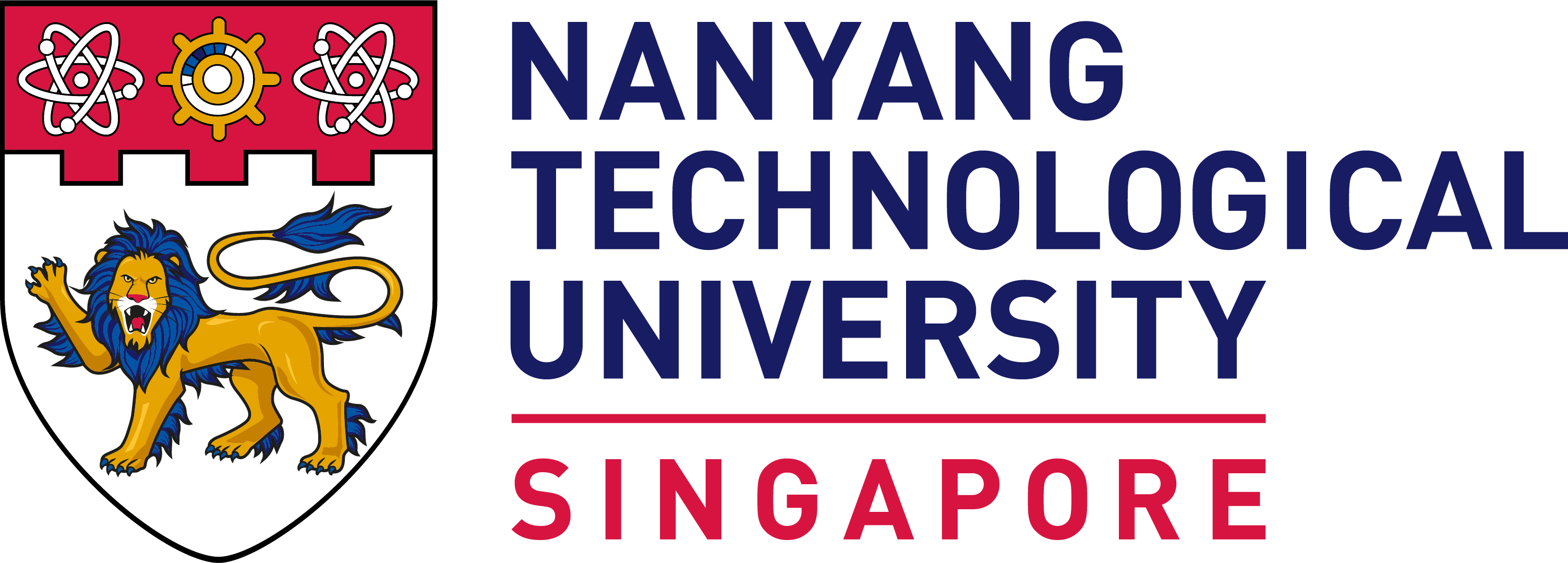INFORMATION ON THE STUDENT MATRICULATION CARD
INFORMATION ON NTU PASS
As part of our commitment to leveraging technology for a better campus experience, all matriculated students will be able to access their digital student identity cards via the NTU Pass app.
For existing students:
Please click here to download and start using the NTU Pass app.
For new students:
Please complete the following steps in the Acceptance Portal two working days after obtaining your matriculation number:
1. Confirm that your name (including its sequence) matches the one printed on your NRIC/ passport.
2. Upload the following by clicking on the ‘Upload NRIC’ or ‘Provide Passport Details’ option in the Matriculation Portal:
- Your NRIC (for Singapore Citizens and Permanent Residents)
- Your passport information page (for other nationalities)
3. Upload a recent passport-sized photograph:
(i) The photograph must meet the following requirements:
354 pixels wide by 472 pixels high (or 35 mm wide by 45 mm high) without border and taken within the last three months;
(ii) Taken full face without headgear, unless the applicant habitually wears a headgear in accordance with religious or racial customs. The headgear must not hide the applicant's facial features;
(iii) The facial image must be between 25 mm and 35 mm from chin to crown;
(iv) Coloured photograph taken against plain white background with a matt or semi-matt finish; and
(v) The image must not contain any shadow in the background.
4. Download the NTU Pass app here.
Important:
Your NTU Pass is for your personal use only. Please ensure that you use your NTU Pass responsibly and safeguard it against misuse. Disciplinary action may be taken for any misuse of the NTU Pass.
Should you misplace your mobile device, please follow the instructions here to reinstall the NTU Pass app on another device.
The University respects the confidentiality of personal data and privacy of students and is committed to complying with the Personal Data Protection Act (PDPA) and taking all practicable steps to prevent any breach of the PDPA, as set out in the Personal Data Protection Policy.